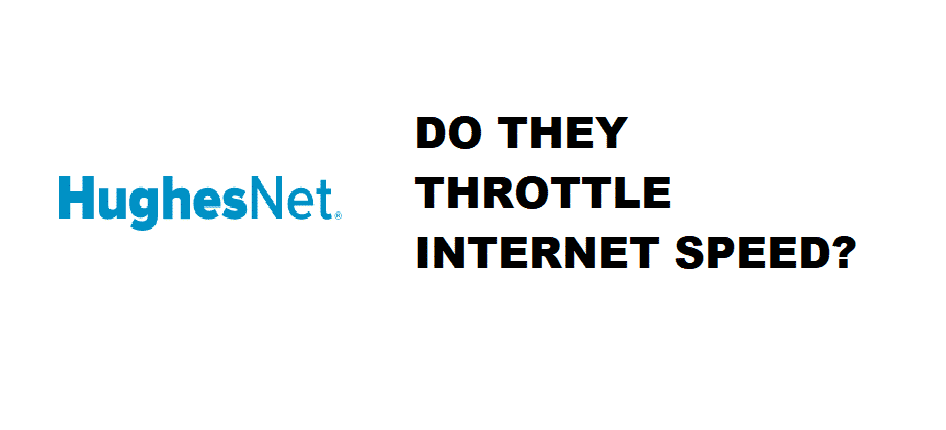
Speed or bandwidth throttle is something that no one will love to face, even for one MB. In most cases, your internet service provider will throttle speed to reduce bandwidth congestion and regulates internet traffic.
It is one of the most commonly used methods that internet providers use during peak hours in urbanized cities. Throttling is itself a bad thing, but it is not illegal, and this is why internet providers can do internet throttling with ease. In the article, we will come to know about whether Hughesnet throttle speed or not. So stay here till the end.
Speed Throttling
Your internet service provider doesn’t even provide you close to the advertised speed in almost all cases. They have various reasons and support these reasons; they come up with numerous policies that make the customers helpless in front of them.
Does Hughesnet Throttle Speed?
Hughesnet Throttling Speed
Like other internet services providers, Hughesnet also throttles speed to some extent. Though the Hughesnet internet has Gen5 internet, which can provide satellite speed yet sometimes, Hughesnet also throttles speed to maintain data traffic in peak hours.
This speed throttling has affected many of us during our office time as due to the speed throttling, the bandwidth, and the reduced bandwidth make your internet speed be like a 2G internet connection. Speed throttling needs to be avoided at least in the peak hours if not possible; then, companies must not advertise a speed that they cannot guarantee.
How to check if My Internet Speed is Being Throttled?
It is relatively easy to check whether your internet speed or the bandwidth is being throttled or not. There is various online speed monitoring software available on the internet that will help you gauge both of your downloading and surfing speed, and after it, you will be able to know whether your internet speed is being Throttle.
Other Reasons for Low Bandwidth
Not every time the internet provider is responsible for the internet speed throttling. Like you must have known that home appliances may cause packet loss that may result in low internet connectivity. Similarly, distance from the modem is also one of the reasons for low bandwidth speed.
To check this, you need a speed monitoring software and then gauge your internet speed with the modem directly connected to your personal computer. Remember the speed and then move to a distant place and recheck the speed while using a Wi-Fi connection at a distance with the router. You will certainly witness relative differences. Moreover, the number of devices connected to your router may also affect the bandwidth.
Conclusion
This article has encompassed all of the things that you need to know about Hughesnet speed throttling. Internet service providers certainly throttle speed, but we should always keep other factors in mind. This article will provide you a complete guide related to internet speed throttling. If you want to know something else related to Hughesnet’s speed throttling, let us know in the comment box.