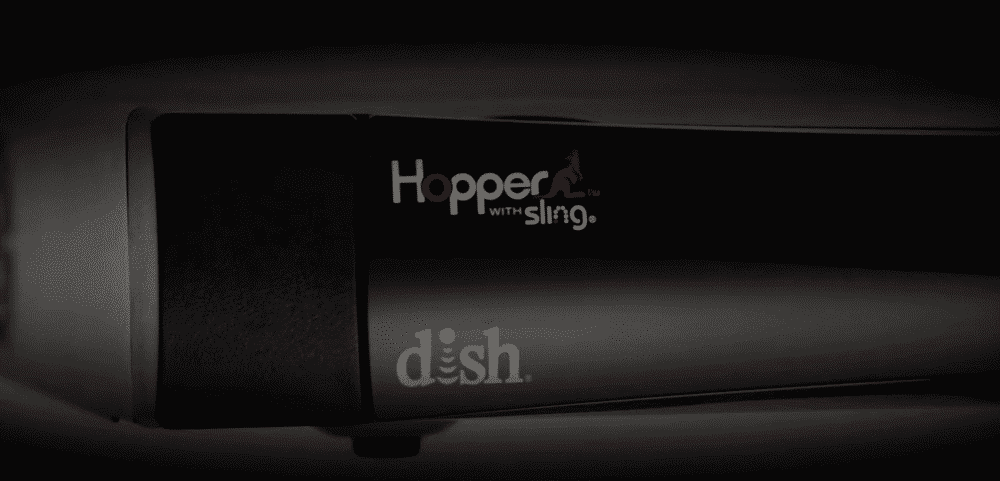
Dish network is widely used by people who want access to satellite channels and live TV. The boxes are designed to be connected with the TVs and they receive signals from the dish that’s placed on the roof.
It’s needless to say that box has to work properly if people want to have access to the channels and streaming. Still, the Dish network box won’t turn on is the common error but it can be resolved by following the fixes from this article!
Dish Network Box Won’t Turn On
1) Power Button
In the majority of cases, people connect the Dish network box to the power outlet but they forget to press the power button on the box. Keep in mind that the power button has to be switched on for the network box to work properly. The power button is available on the front panel, so you’ve to press the power button to ensure it’s switched on.
2) Power Cable
It’s pretty obvious that a power cable is responsible for powering the electrical devices. So, if the cables aren’t working and functioning, you have to change the power cable to get it back on track. First of all, you must ensure that the power cable is inserted into the power source. If it’s plugged in properly but the box is still off, there are chances of damages and it requires a replacement.
Also, if you don’t which is the power cord, look for the red tag (yes, it’s the identification of the power cord). In case you have to choose a new cable, always invest in the high-quality cable because it impacts the performance. You can buy the cable from hardware or electrical stores.
3) Recovering
In some rare cases, the Dish network box doesn’t turn on because it’s in the recovery phase. For this purpose, you must check the lights on the front panel of the box. To illustrate, if the light is blinking, your box is recovering and you need to let it be. Generally, it takes around four hours to complete the recovery process, so just wait if the light is blinking.
4) Ventilation
If the light isn’t blinking but your Dish network box still won’t switch on, you must check the ventilation. This is because the boxes tend to switch off when they are overheated. So, if you have placed the box in the tight cabinet, it might be trapping heat and overheating the box. That being said, try to relocate the network box and make sure it has proper ventilation.
While you are trying to cool down the box, ensure that it’s not placed on other electronic devices because it also results in overheating. To illustrate, the box must be at least four inches away from other electronic devices.
5) Reset
The last option to switch on the network box is to reset it. You can reset the box by disconnecting it from power and waiting for it to switch on. In addition, if you have added a surge protector with the network box, it’s better that you remove it and plug the box directly into the wall socket.