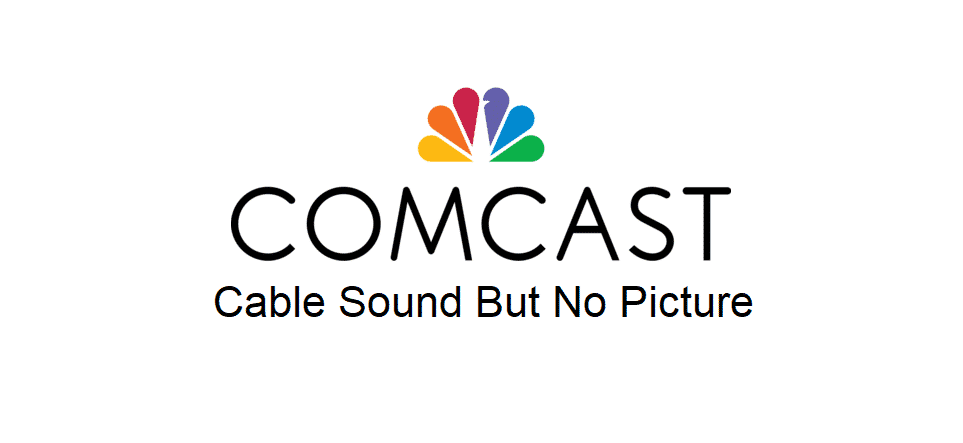
Comcast Cable TV Subscription is one of the best things that you can get in terms of affordability, picture and audio quality and signal strength. Not only that, but it also allows you access to a wide range of channels and there is not much that you will have to worry about at all while you are using the Comcast for any sort of TV streaming needs that you might be having.
Their services are pretty stable as well, and there is not much that you will have to worry about at all. However, if you are facing any such problems like you might be getting the sound but no picture, here are a few things that you can try out to fix this problem for good.
Comcast Cable Sound But No Picture
1) Check some other Channel
First of all, you will need to make sure that you are checking some other channel as well, and if you are getting this problem on a single channel only, you will need to contact Comcast for that. However, if you are getting the trouble on all the channels, you can troubleshoot it like this.
2) Restart the TV Box
You get a TV box with your Comcast subscription that works as a decoder and gets you the right edge of streaming on your screen without causing you any sort of problems. So, if you are facing any problem with the picture and you are getting the sound only, it is quite possible that there might be some bug or error on the TV box to possibly be causing you this problem.
You will have to make sure that you are restarting the TV box properly by plugging out all the cables from the box and let it sit there for a couple of minutes. After that, you can plug back in all the cables that you took out and that will certainly be helping you to ensure that there are no such problems anymore that you will have to face.
3) Check the Component Cables
If you are using the component cables to transmit the data from your TV box to the TV Screen, you must know that these component cables have different cables for audio and video and you will have to make sure that the video cable is plugged in good as well.
That is why, you will need to ensure that you plug out all the component cables and then plug them back in correctly. This will certainly help you in solving the problem. However, if that doesn’t work out for you, you might need to replace the Component cables and that will certainly be solving out the problem for you.
4) Replace HDMI cable
You will also need to be careful with the HDMI cables and you have to ensure that your HDMI cable is not damaged at some point or you are not using some low-quality cable. The best way would be to make sure that you are replacing the HDMI cable as well, and that will help you sort the problem perfectly.