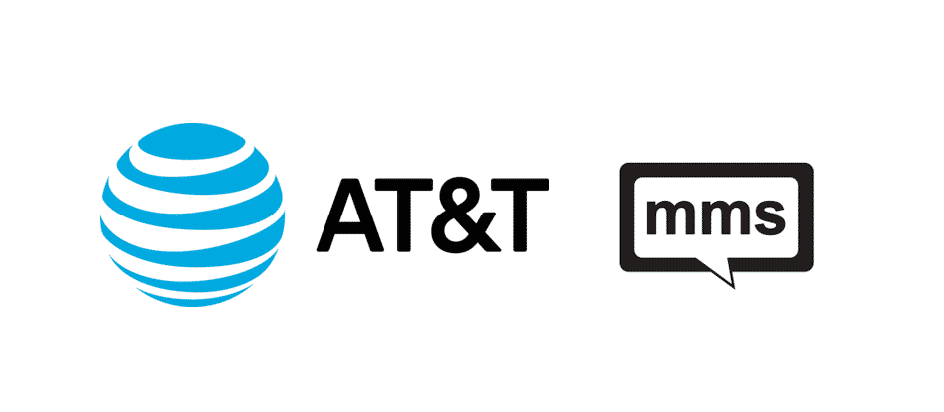
MMS is the ultimate choice for everyone who needs to send multimedia messages through default messaging apps. However, the users need to subscribe to the MMS plans from the network service providers. Likewise, AT&T has designed the MMS service but AT&T MMS not working issue can impact the MMS sending and receiving. So, let’s see how we can fix this MMS issue with AT&T!
AT&T MMS Not Working
1) SIM Card
Before we begin with the network connectivity issues, you need to ensure that the SIM card is properly placed. For this reason, take out the SIM slot from your phone and remove the SIM card. Once the SIM card is out, just insert it again but make sure that it’s properly placed. This is an essential step to follow because the incorrect placement of the SIM card will adversely influence the connectivity.
2) Network Connection
In some cases, the MMS feature doesn’t work because of network connectivity issues. That’s to say because MMS needs the internet to work properly. You can use mobile data as well as Wi-Fi connection for using the MMS feature. To be honest, the Wi-Fi connection is preferred, but if you don’t have Wi-Fi available, you can switch to mobile data and ensure it has 4G LTE network mode.
3) Auto-Retrieve Feature
If you are using the default messaging apps of your smartphone, you need to tweak settings in the phone. For this purpose, simply open the messenger’s settings and look for the auto-retrieve feature. If it’s enabled, you will need to disable it. However, when you disable the auto-retrieve option, the MMS will not download automatically but you can always download it manually (it’s still better than no access, right?).
4) Clear The Messages
When the messages app is clogged with older messages, you will have a hard time using the MMS feature. With this being said, you need to clear the old messages from the messenger. In simpler words, when the messenger app reaches the message limit, you will have issues with MMS. So, just clear the messenger app and reboot your phone. As a result, MMS will start working.
5) Apps
Believe it or not, the MMS functionality with AT&T is often restricted when other apps are interfering with the smartphone’s capability to use MMS. With this being said, you need to switch on the safe mode in your smartphone and delete the phone optimizer apps, if you have any. This is because such apps can interfere with the MMS feature. In addition, you can temporarily delete the antivirus apps as well since they have adverse impacts on the network connectivity, hence issues with MMS.
6) Redownload
If you are still unable to use the MMS function, there are chances that the multimedia is corrupted or you are unable to make it work with the current app. So, we suggest that you redownload the MMS. In case redownloading didn’t work, there are network issues. For this purpose, you must call AT&T customer support and they will be able to provide better assistance. We hope that the MMS issue is now fixed for you!