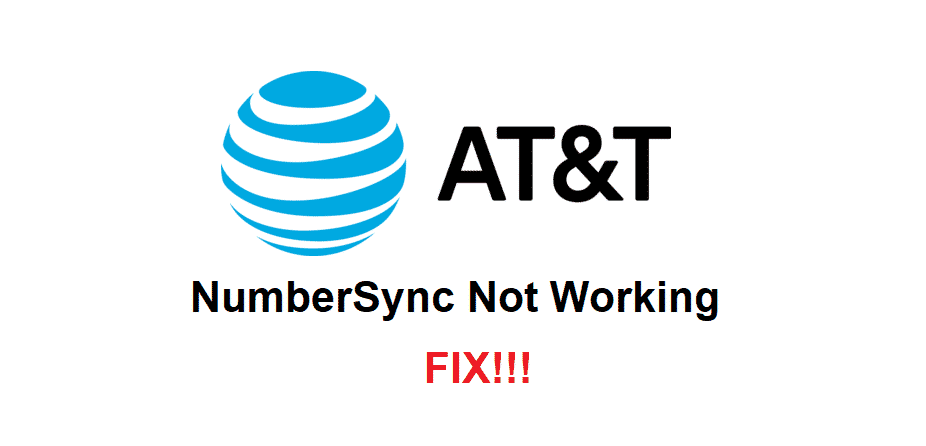
AT&T is an American company’ which provides telecommunication products to their customers. These include mobile phones as well as fixed telephones. All of these devices come with amazing services, plans and features. One of the best features that this company provides is the NumberSync option. This feature allows the user to connect their mobile phone to their smartwatch or tablets.
After this, these devices will all share your phone’s number. You can then also receive and make calls using your other devices but the caller ID used will be of your original network card. However, if your AT&T NumberSync is not working. Then here are a few ways you can troubleshoot.
AT&T NumberSync Not Working
- Devices Is Not Compatible
The NumberSync service provided by AT&T is really useful in everyday situations. Although one thing to keep in mind is that it is not supported by all the devices yet. If you want to use this feature on your device then it needs to be compatible with the service. Talking about this, the device you have been trying to use NumberSync on might also be not supported.
This is one reason why you could be getting this error. To check the list of compatible devices, you can visit AT&T’s official website. In order to use the feature on your device, you will have to use one of the tablets or smartwatches provided in this list.
- Access ID Not Created
To use the NumberSync feature on your device, the user needs to have an access ID. This account will use your phone number to pair up devices with each other. If you haven’t already made your access ID then visit AT&T’s official website and then create your account. Provide them with all the information they need.
After this, verify the email you had provided to enable your new account. After this login to your user account and locate the option to add wireless numbers. Input the phone number you want this feature to be activated on here. Follow all the prompts carefully and this will create your user ID.
If you want to use the NumberSync on another number as well then make sure that you create another access ID for it. Each number requires a separate ID to be created. This is a safety feature which ensures that all the calls received and made by the user will all be from the number that you had synced.
- Number Assigned Not Correct
AT&T provides their users with a wireless number. This is used on your account to create the access ID. The number you are trying to use might have been already assigned to another ID. If that is the case then it will give you an error. To use this number, you will have to first of all remove it from the older account and then set it up on your new account.
Additionally, the number you are using to make your access ID must be the wireless number provided by the company. If it is your phone number, landline or even the PREPAID AT&T number then this service will not work resulting in giving you various errors.