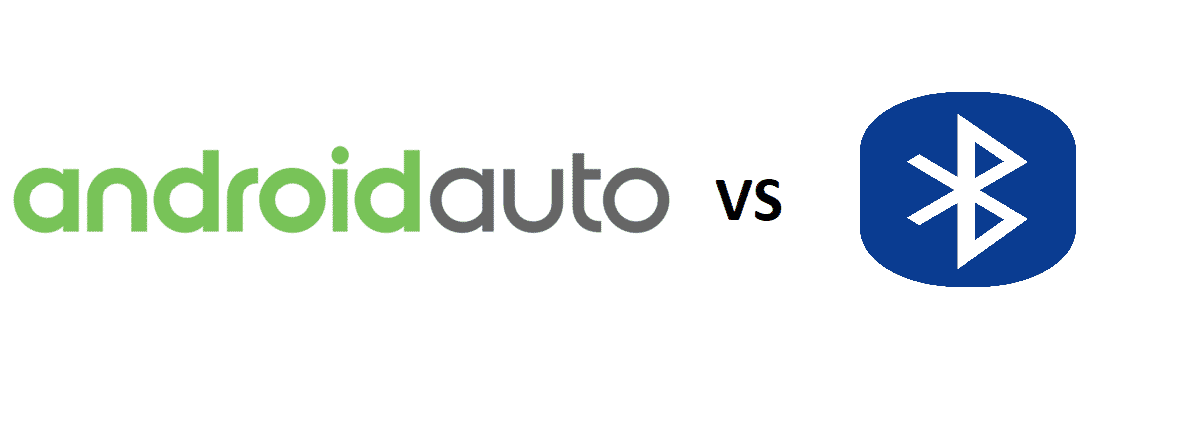
The majority of people depend upon their phones for multiple purposes besides communication. Your smartphone has become a permanent fixture in your routine life. With all the amazing facilities offered by your phone, it has now made capable to be used as an auto-friendly device for navigation and control.
Nowadays, more and more people are using their phone’s GPS feature for navigation and Bluetooth feature to play music in the car. Google plays a very important role in making your handset devices applicable to be synced with your car functions. Google Maps is a way better navigation app than any other built-in system of your car. Plus now that we have Android Auto, controlling your vehicle has never been easier. But what is the story behind Android Auto VS Bluetooth? If you’re wondering the same question let’s get ahead and unveil this tragedy.
What Is Exactly Android Auto?
Simplifying it to the maximum, Android Auto is a software program designed exclusively for automobiles. It is exactly what you are thinking, an Android smartphone for your car. If you are an Android user then you will have certainly no problem using this program. It works on a similar interface as your Android phone.
It comes with a number of similar features as your phone that is applicable to your automobile’s functioning and performance. It influences your driving experience and takes it up a notch in terms of accessibility and ease.
Launch and Purpose
Google is obviously the biggest facility provider whose several different services we use daily. Google took a massive step in the automotive industry by launching its Android Auto program that thousands of people use in their routine. Android Auto promises your protection and security by reducing distractions.
Features offered by Android Auto
Android Auto consists of most of the cool features that you absolutely love in your Android smartphone. You can have those features on your fingertips in your car’s dashboard by running the Android Auto software over the built-in infotainment system of your car. The software is well designed to display the information in a familiar interface of your phone.
It has a simple home screen display along with consolidated Google Maps. Furthermore, it supports multiple audio applications. A much needed Voice-Over control is also available within the program which lets you pay attention to the road. It is capable of voicing over your actions such as launch any app, or view messages, navigates to a location, or even stream music.
The battle between Android Auto vs Bluetooth
The duel starts when you talk about how to connect the program with the dashboard of your car. There are several methods of connecting your smartphone with your car’s dashboard.
- For starters, you will have to download and install the program on your smartphone. Then, to pair up your phone with your car’s Android Auto program, just connect the phone into the dashboard using the USB cable. A successful connection will initiate the program.
- The connection can also be a wireless connection which is obviously more convenient for the majority of people. Using a wireless connection such as Bluetooth feature, you don’t have to worry about any cords or cables. The car uses Bluetooth connection and searches for available mobile devices. Once you find your phone in the list you can set it as default and it will be automatically connected to it next time.
What’s better: USB Cable or Wireless Connection?
Pros of USB connection
Many people would prefer a wired cable connection over the wireless one due to its strong reliability. Whenever your Android phone is connected to the car via a USB cable, it develops a secure strong connection.
The cable connection is a one-way connection that is uninterrupted and remains undisturbed by any other signals. A wired connection helps to transfer the signal commands directly to the sender to the receiving site without being interrupted by other obstacles. Moreover, using a cable wire connection keeps your phone charged whenever the Android Auto program is running on the car. So technically thinking, you don’t have to worry about your phone’s battery running out on you.
Cons of USB Connection
With all the benefits also come to some difficulties or you can say cons. The biggest issue with a wired connection is to always keep a USB cable along. Plus the more often the cable is used, the greater will be its chances of being damaged and this is exactly why people switch to use wireless connections in the first place. Another noticeable fact is that despite using a USB cable for connection, you will still need to pair up your phone’s Bluetooth with the car’s head unit.
Audio Complications
All of the head units in-car support audio over USB. The music audio is sent through the USB while the phone call audio is sent over via Bluetooth. Audio quality creates a difference between the two. The music sent to the head unit contains higher quality audio that requires more bandwidth to work properly.
Therefore Bluetooth is required to only send phone call audios which definitely can’t be disabled while running the Android Auto software on the car’s screen. So it is not possible to connect other devices to Bluetooth while the phone is connected to the dashboard.
Why Bluetooth is Necessary?
Battling between which is more valuable, the Android Auto vs Bluetooth is somewhat illogical because of the way that the Android Auto software was developed in the first place, Bluetooth is simply a basic requirement to run Android Auto in any case scenario.
This is because technically, the Bluetooth connection simply lacks the significant bandwidth to provide all features including both the audio and the video for the Android Auto program. Therefore, to resolve this low bandwidth issue, Google straight out restricted the Bluetooth for phone calls.
Bluetooth is reserved for communication through the Hands-Free Protocol (HFP). Despite most of the people using cable connection to run the Android Auto program, the Bluetooth feature is still necessary for making phone calls.