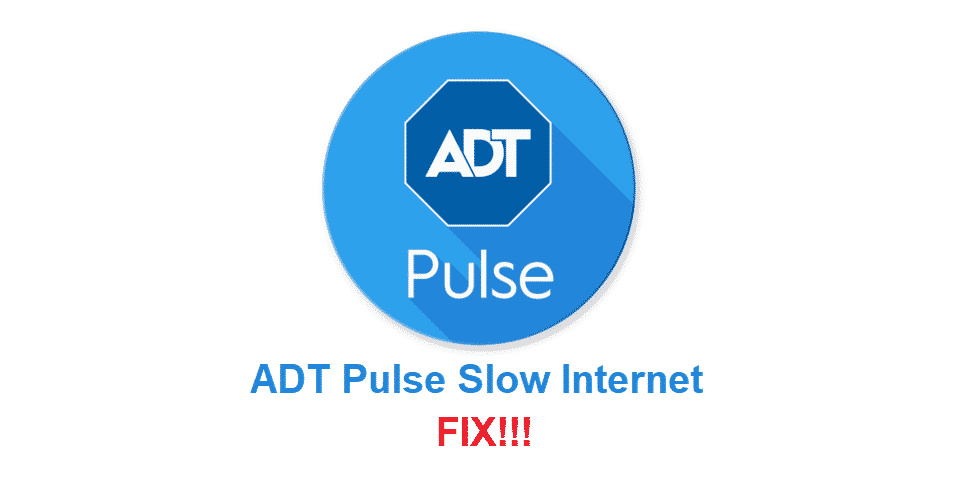
Innovation is one of the biggest conveniences that we are getting in the modern days and there are no alternatives to the ease that technology brings for us. ADT Pulse is one such device that allows you to have a digital touch screen based remote controller for your smart home system and all the smart devices. It is certainly the right thing to have, as it can work with IFTTT as well.
All that allows you to have a smooth experience with all the automation devices that you might have for your home. That includes those devices that come with ADT Pulse system, and all the other security devices that you might be getting off the market and are compatible with the system. However, the right internet speed is something that you would need to make it work. If the speed of internet is slower than needed, you can have several problems on it. Here are a few things that you will have to work on, if you are getting internet speed problems with the ADT Pulse.
ADT Pulse Slow Internet
1) Check the Internet Speed
The first thing that you will have to check on is the internet speed and there are several problems that you might be having with your internet speed. It is pretty complicated to optimize the ADT Pulse and connect it with all the devices. Hence, it would not be the right choice to just reset it off for nothing and optimize it again. So, you should be checking on some other device first and make sure that the ISP is having the right speed that is needed.
So, run a speed test and that is going to help you in figuring out the problem properly. If there is some issue with the ISP, you will have to contact them and that will help you in fixing the problem. However, if the ISP speed is right and there are no problems at that part. You will have to make sure that you are fixing it on your own end.
2) Restart Router
However, there are some problems on your network as well and that can also cause you to face these problems. You need to check on them and take the right steps that are going to help you out in fixing these issues. First of all, there might be something wrong on the router or it might simply be fragmented. Some of the routers cannot run for extended periods and it can cause them to have different issues as well.
So, the best course of action that you will have here is to try restarting the router once. It is pretty simple and you will only have to turn the router off for a while and then turn it on again. Running a power cycle will most of the times solve the problem that you are having with the internet speed on your ADT Pulse.
3) Reset the Gateway
Another thing that you can possibly try is to reset the gateway. It is pretty simple and you won’t have to face any issues on that. The gateway is controlling all the devices and applications that you have synced with your ADT Pulse. So, resetting the gateway is going to help you with all the problems including the speed issues.
To reset the gateway, you must locate the gateway and make sure that it is connected with the router. Gateway will be installed close to the router and will look like a router. You need to check on all the lights and make sure that they are fine. After that, you will need to unplug the power cord on both the router and your ADT Pulse Gateway. Once you have done it, you will need to keep them like that for 5 minutes at least. After that, you will have to plug in the power cord on your router first and give it 2-3 minutes to establish the connection with internet. Once you see the green light on the internet icon, you will have to plug in the gateway power cord as well. Be mindful that it can take around 5 minutes for the gateway tor reset and after that, you can connect and optimize it again.