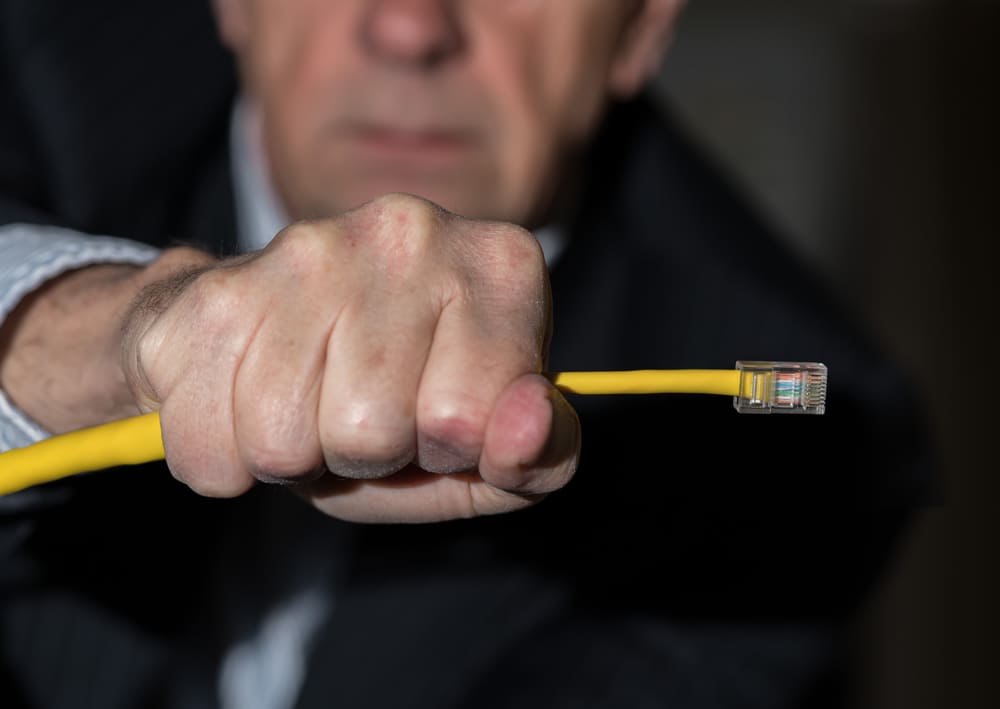
Are you fed up with having a slow internet connection? If yes, then you must have an idea about all the aspects of it. Ethernet is a traditional technology, having its roots in the late 19’s. In 1973, this idea was written by Metcalfe in a memo but developed by Xerox PARC in 1974. Commercially it was introduced in 1980.
Ethernet enables us to build a wired connection between two or more devices. It is a way of communication between different devices that will eventually result in the build-up of a large local area network (LAN). LAN, being a wired connection, provides a small area of connectivity, i.e. in your home, office, or building.
Initially, this connection was built through a coaxial cable system, but newer developments emphasize the usage of a twisted pair of cables. The standard communication protocol for ethernet lies in the form of software and hardware devices.
Ethernet Vs WiFi
Well, the name explains it all.
WiFi, a wireless connection that uses radio waves for better connectivity, worked as an alternative to the ethernet. It means that, unlike ethernet, it provides users with a wide area of connectivity. Ethernet and WiFi both have their pros and cons depending on several factors that include disruption, latency, interference, etc.
1. The data transfer rate and speed
First of all, let’s talk about the data transfer rate and speed for ethernet. The data transfer rate of ethernet was 2.94 megabits per second initially, compared to the latest rate, that is 400 gigabits per second. While on the other hand, the data transfer rate of the latest version of Wi-Fi is 600-9608 megabits per second.
2. Reliability
Ethernet delivers consistent speed and is more reliable than WiFi because WiFi signals face physical obstacles in the form of environmental factors that include walls and buildings etc. These obstacles block or degrade Wi-Fi signals making it less reliable. Ethernet works faster than WiFi because of its wired connections, and WiFi signals encountered disruption that results in slow processing.
3. Latency
While taking an account about connection speed and quality, you must consider latency. Latency results in the delay of traffic to the device. WiFi has higher latency than ethernet.
4. Security
Another major factor is security. While transferring sensitive data through WiFi connection, there must be a secured encryption method. WEP is known as the least secure method, while WPA2-PSK is the most reliable and secure method.
5. Accessibility
WiFi is easy to access, having a simpler installation process while ethernet is having a more intricate installation process, which makes it difficult to access.
Reasons Why Your Ethernet Is Slower Than WiFi
While having various pros over WiFi, it still has some limitations that result in the down processing of data. The slower connection results due to several factors like distance, the infrastructure of cables, etc.
Your wired network should be faster than the wireless network, until or unless there is not anything wrong with it.
1. Length
First of all, give attention to the length of cable. A standard length should be 328 feet or a hundred meters in length for Cat5 cable. The same length is specified for all the cables; Cat5, Cat5e, Cat6, and Cat6a. If the length of your cable is more than standard, go for a shorter one.
2. Cabling
Secondly, a bad choice of cable can lead you to confront issues like slow internet. If you have a badly or improperly crimped cable, loose ends, or a wrong type of cable connected to your PC, get ready to face slower internet connectivity issues. The standard cable for a better ethernet connection requires cat5e cabling.
3. Interference
Third, a common problem of slower ethernet is an interference. External sources like fluorescent lights, speakers, or a microwave oven serve as a source of interference. Move your cables a couple of feet away from these sources, especially from a microwave oven. Older ovens are a great source of interference, that’s why you need to move your cable ten feet away from it.
4. Powering remote devices
Fourth, verify that all the devices have power connectivity and are attached to the correct port.
5. The computer might be infected
Fifth, you need to verify that slow internet activity is just because of a virus, or is there any spyware that infected your computer. Spyware collects all the information about activities operating on your computer and hacks the information without your knowledge.
6. ISP problems
Finally, look for ISP concerns. If there is an ISP issue, an internet connection will be slower. ISP issue can occur due to an under-ground and over the ground cable system. It can be because the cable might be outdated or in poor physical condition.
Troubleshooting problem
Slow or cracked internet connection is very irritating and frustrating. To fix it, follow some simple steps.
Check for connectivity
- If you are experiencing difficulty regarding your connection, make sure that your cable is connected.
- Make sure that your computer network is registered.
- Make sure that your port and cable are in the appropriate condition of use.
- Separately check the port and cable to ensure that they are working.
- If you still don’t get connected, try connecting through another port and try to connect using another cable.
Check for slow speed issues
If you’re not getting the speed you want, do some speed tests to determine the issue.
- First of all, perform a speed test through a couple of speed test websites.
- Second, isolate your network by disconnecting it through the internet connection and close all unnecessary tabs on your computer. Close and reopen the browser. If that doesn’t work, restart your computer. Perform a speed test again.
Troubleshooting the problem
You can troubleshoot your connection problem by right-clicking the network icon in the notification bar and choose “troubleshoot problems.” After that, click on one of the questions presented to you regarding network problems you’re facing. Click on the relevant question, and you are all set to go.
Although slower than WiFi, Ethernet is still the backbone of the networking system. When you have slow or inconstant internet connectivity, make sure the problem is solved by checking for the basic causes that might contribute to slower network connectivity.