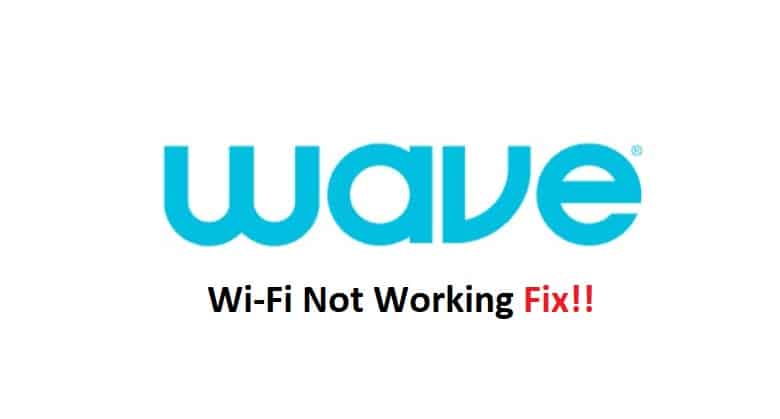
Wave Broadband is a relatively new internet service provider but they have designed exceptional internet plans for the users. They are currently offering internet services on the West Coast and the users can get over 250Mbps wireless internet speed. Such internet speed is perfect for small and medium-sized homes. However, if the Wi-Fi is not working, we are sharing a few solutions!
How to Fix Wave Broadband Wi-Fi Not Working?
- Damaged Equipment
Whenever the Wi-Fi stops working, you should check the internet setup, especially if you recently installed and set up the new hardware. That’s because incorrect equipment installation can lead to Wi-Fi performance issues. For this reason, you should ensure that all the internet and network devices are working properly and aren’t physically damaged. In addition to this, the equipment must be properly grounded because grounding issues can lead to the equipment’s short circuit. Also, you should install a surge protector to protect your internet equipment from power surges.
- Operational Errors
In some cases, the incorrect installation or setup of the internet connection can lead to a Wi-Fi issue. In most cases, a misconfigured router and firewall cause internet issues. So, check the settings and make sure the devices are properly configured. In addition to this, you must connect the internet cords to the correct ports on the router and modem. Once these configuration and installation issues are resolved, the Wi-Fi should start working.
- Weather Conditions
Not many people consider this but bad weather conditions can lead to a network outage, resulting in Wi-Fi issues. So, if there are strong winds, storms, or heavy rain, it will cause disruption in the internet connection. That’s because these weather conditions can cause damage to the network infrastructures, which leads to a slow or lost connection. The only solution is to wait and let the weather get stabilized to make sure the wireless services are restored.
- Network Traffic
With each passing day, more and more people are connecting to the internet. So, if there is too much traffic on the Wave Broadband connection, it could be slowing down your Wi-Fi connection as well. In this case, you should connect to the 5GHz wireless band because it has less traffic, which helps improve the internet speed.
- Cables
The Wave Broadband connection has various cables and wires that connect the modem, router, receiver, and other devices. However, if any of these cables are damaged, the internet signal transmission will be negatively impacted, causing issues with the Wi-Fi connection. So, inspect all the cables and replace the damaged or sharply bent ones.
- Reboot
Another solution is to reboot your internet connection by power cycling the router and modem for a few minutes. For this purpose, you’ve to switch off the modem and router for five minutes. Then, turn on the modem and let the LED indicators turn green before you turn on the router. Once the lights on the router are stabilized, try connecting to the Wi-Fi and it should work fine!
On a concluding note, you should always use high-end network equipment and pay your bill on time!