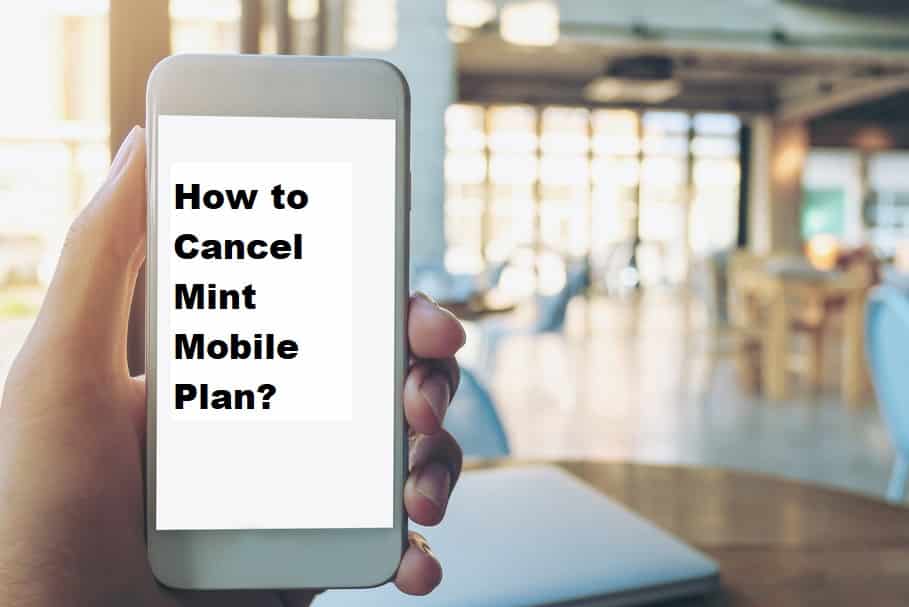
When it comes to MVNOs, Mint Mobile service is one of the best options. Its T-Mobile cellular network compatibility makes it an excellent choice for enjoying a faster mobile network at a low cost. Despite the fact that many users have shared positive experiences with Mint, to some users it has not suited them to the best
Having said that, one of the most common questions from users is how to cancel a Mint Mobile plan. As a result, we will walk you through the general cancellation process for your Mint Mobile plan.
How to Cancel Mint Mobile Plan?
Mint Mobile works well in many countries and supports T-Mobile carriers. While their coverage may be a little incompatible in some areas, users have frequently asked about cancelling the Mint Mobile plan. Before we begin, it is critical to understand that you can always “port-out” of the Mint Mobile service and switch to a network carrier of your choice. However, you must do so before the three-month Mint Mobile period expires, or you will lose your mint number. Therefore moving forward with the procedure, you can cancel your Mint Mobile Subscription via the website Apple Store or Google Play depending on how you subscribed to the Mint Mobile service.
1. Cancellation via Mint Mobile Website:
Since most of the users directly subscribe using the Mint Mobile website, we will be discussing its procedure first.
- From your device, open a web browser and access the official website of Mint at www.mint.com.
- Sign in to your account using the login credentials.
- Once you have entered the page, navigate to the Menu option.
- Now look for “Billing”, “Subscription”, “Payment”, “Manage account “, and ” Settings” in the Menu section.
- Follow the on-screen instructions to cancel your Subscription.
2. Cancellation via Apple Store:
- Go to your iPhone setting and select the iTunes & Apple Store button.
- View and sign in to your Apple ID by tapping the Apple ID button.
- Navigate to the Subscriptions section.
- Select the mint Subscription and tap on cancel.
- In case you don’t see a cancel button on your mint Subscription, it has been cancelled already and your service will not be renewed anymore.
3. Cancellation via the Google Play:
- Go to the Google Play app and sign in to your account.
- Now go to the Subscriptions tab and select it.
- From a list of options select the Cancel Subscription option.
- Follow the on-screen prompts to finish the procedure.
If you have enabled the auto-renew option on your Mint Mobile plans then you have to first turn it off and cancel your subscription 1-2 weeks before your three-month period ends rather than waiting for it to expire. This will not result in the loss of your mint number, and you can easily port out without further consequences. If you are having difficulty cancelling your Subscription, please contact mint support at (800) 683-7392 for further assistance.