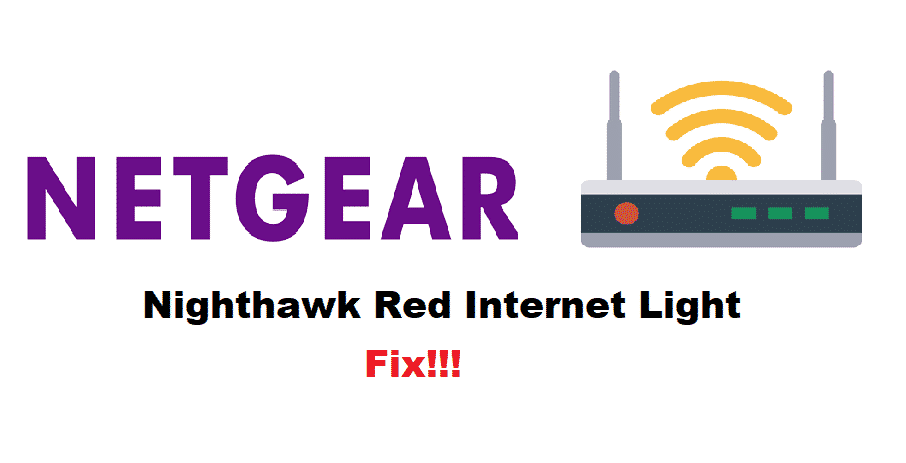
NETGEAR is one of the best networking equipment manufacturers out there and it goes without saying that you can use them for all the different sorts of applications that you might need them for.
Nighthawk is the flagship series from NETGEAR and it allows you to enjoy the perfect stability, performance, coverage, and speed at all the same time so you can have the perfect experience. If the Nighthawk router you have shows a red light on the internet, you will need to fix it. But before that, you will need to know what it means.
A red internet light means that your router is unable to get any internet connection and there are certain things that you will need to take care of in order to fix it.
How to Fix Netgear Nighthawk Red Internet Light?
1. Check the Ethernet
First of all, you will need to check the ethernet connection as there are numerous factors that might be causing you to have this problem. First of all, you will need to connect the ethernet cable to one of the PCs or Laptops that you have using the ethernet port and check for the coverage from the ISP.
If that is fine, you will need to inspect the cable for any sort of wear and tear or damages that might be there on the cable and if you find any, you will need to replace the cable in order to solve the problem for you.
You will also need to be careful about the Ethernet connector, and if you find it to be damaged, broken or simply loose, you will have to make sure that you are replacing the connector on the ethernet cable and then connect it again with your Nighthawk router and that will be solving the problem optimally for you without causing you any further troubles at all.
2. Reset the Router
If the ethernet cable is fine, and you are not able to figure out any problems on that part. You will need to reset the router once to factory settings as there might be something like an error on the router that could be the reason behind you seeing this red light and you will have to fix that effectively. So, you will need to figure out the way to reset the router and that will most of the times will be fixing the problem for you with the red light on the internet indicator.
3. Get it Checked
Another thing that you will need to be careful about is getting the router checked. There can also be some hardware issues with your Nighthawk router that you will need to get checked properly.
So, you will need to contact NETGEAR support and they will be able to point you in the right direction in order to get this sorted out. All you will need to do is take your Nighthawk router to one of the service centers and they will be able to diagnose the problem for you and fix it as well so you don’t have to face the problem again.