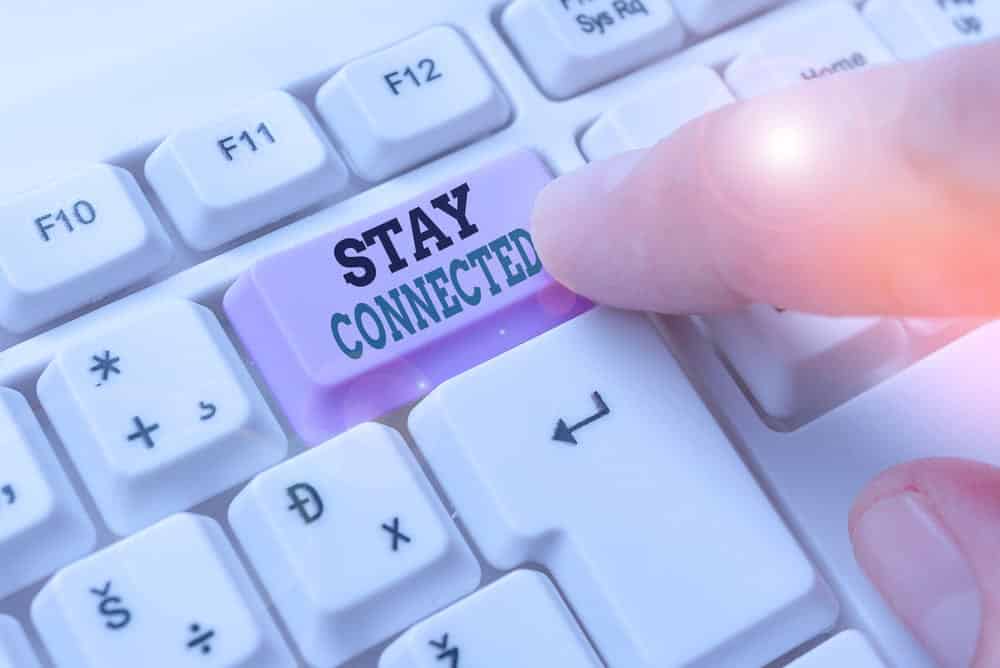
Having access to the internet has become essential nowadays. This is because most people now work using this service. They can share data easily as well as make backup files of their storage.
Though, sometimes your connection might shut down due to some error. This is why people set up a redundant internet connection. These are also known as backup connections that you can link directly to your current network.
The user can then get access to their redundant internet connection in case of any issues. Aside from this, the network also ensures that all the computers are always online in a LAN or similar configuration. While that might be the case, sometimes the user can also run into problems with their redundant internet connection.
If this happens then you can get confused about how the secondary network can be fixed. This is why we will be using this article to provide you with some troubleshooting steps that can be used.
Redundant Internet Connection
- Reboot Secondary Modem or Router
Most people set up a redundant internet connection using a secondary network setup. Though, aside from this, you can even purchase an additional router and use it to create a backup connection. Whatever the case might be, most of these networks either use a modem of the router in their setup. Considering this, if you are having trouble then the simplest method that you can try is to reboot your device.
This will refresh its memory and clear up all of the cache files that had been stored on its memory. This should both speed up your connection and solve any issues that were with it. Though, keep in mind that you have to reboot the secondary router that you are using for your redundant internet connection. Additionally, keep this switched off for a few minutes before starting it back up.
This will give the device enough time to clear all the files completely and ensuring all the problems are removed. Aside from this, it is usually recommended that you reboot your entire network.
This takes some time but doing this frequently will prevent your connection from running into any issues. Finally, if you have both a modem and router for your secondary network then start up the modem completely before switching on the router.
- Check Wiring
Sometimes your backup internet connection, not working can be a problem with its wiring. You can test the network first to confirm this. If you notice that the internet is working fine on its own. However, it does not work when you try to use it through your redundant internet connection. Then this might indicate that the wiring you have used to create the network is running into trouble.
This might have gotten loose or come off. Alternatively, it might have gotten damaged while routing. In most cases, putting in too many bends in a wire can damage it internally, making it run into issues. However, there is no way to repair the wire and you will have to replace it with a new one.
Most computer stores have these available, though, make sure that you go for a good quality one. This will ensure that the cable lasts you a long time and does not run into any problems in the future.
- Contact ISP
While one of the reasons for your redundant internet connection not work is it having problems with its wiring. If you notice that the network is not working at all then there might be some issue from the backend. Sometimes this can be caused during maintenance or if the ISP is updating their servers. However, the users are usually notified about this in advance.
Considering this, one option is to wait for some time and your connection should start working again. Though, you can also contact the ISP and notify them about your issue. Keep in mind that it is better to give detailed information about your error.
If they were not aware of the problem then they will start looking into it as soon as possible. This is much better because some issues from the backend can take a lot of time to get resolved. This is especially the case in areas with numerous network connections.