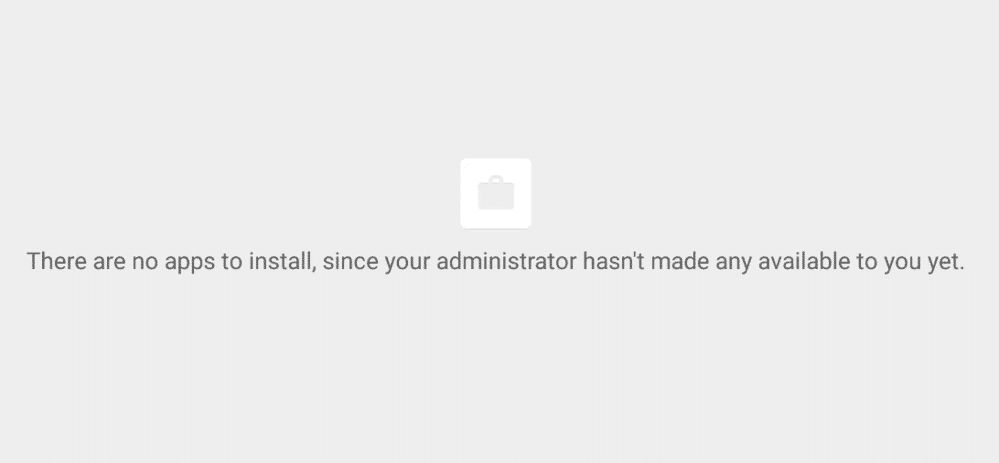
Cisco Meraki is a famous company from California that focuses on manufacturing network devices for its users. These help people in setting up LAN networks though, there are tons of other services available as well. One of their devices allows users to set up one of their systems as a central hub. You can then keep a check over all of your other devices through it.
While even blocking off certain applications and activities from the control panel. There are tons of features that this software comes with which include cloud services as well as virus protection. Though, you should note that there are also some problems that you can run into when trying to use this device.
One error that people have reported is ‘There are no apps to install since your administrator hasn’t made any available for you yet’. If you are also getting this issue then here are some steps that should help you in fixing this.
There Are No Apps To Install Since Your Administrator Hasn’t Made Any Available To You Yet
- Check Permissions and Approval
The most common reason why people get this problem is that they have not set up permissions on their devices. This will prevent all of the other equipment in your network to access any programs. Considering this, you should open up the main control panel on your administrator device and then start setting it up.
Make sure that you give permissions to all of the other devices. This includes allowing them to request certain actions as well as giving them access to applications. Once done, you can then proceed to check if all of your devices are in sync. Finally, the user should be able to access other programs on their devices without running into this error.
- Configuration Files Not Correct
If you have already set up all the configuration settings but are still getting the same problem. Then there are most likely incorrect and the user has to set these up again. This is quite common as small mistakes in the configuration process can cause you to run into problems.
It is usually recommended that you consult the manual provided to you by Meraki. As well as check forums online to help you with the procedure. There are tons of video guides available on the internet that you can check. Additionally, some users even have source codes available that you can simply copy.
- Contact Customer Support
Finally, if none of the steps mentioned above are working for you. Then this usually indicates that there is a problem with your service. You will have to contact Meraki support for this. Make sure that you tell them about your problem in detail and even share a copy of your settings with them.
This will allow the team to identify the root of your error. After which they will provide you with a complete solution that can be followed. Going through this will most likely allow you to get rid of the error and then start using your Meraki network again.