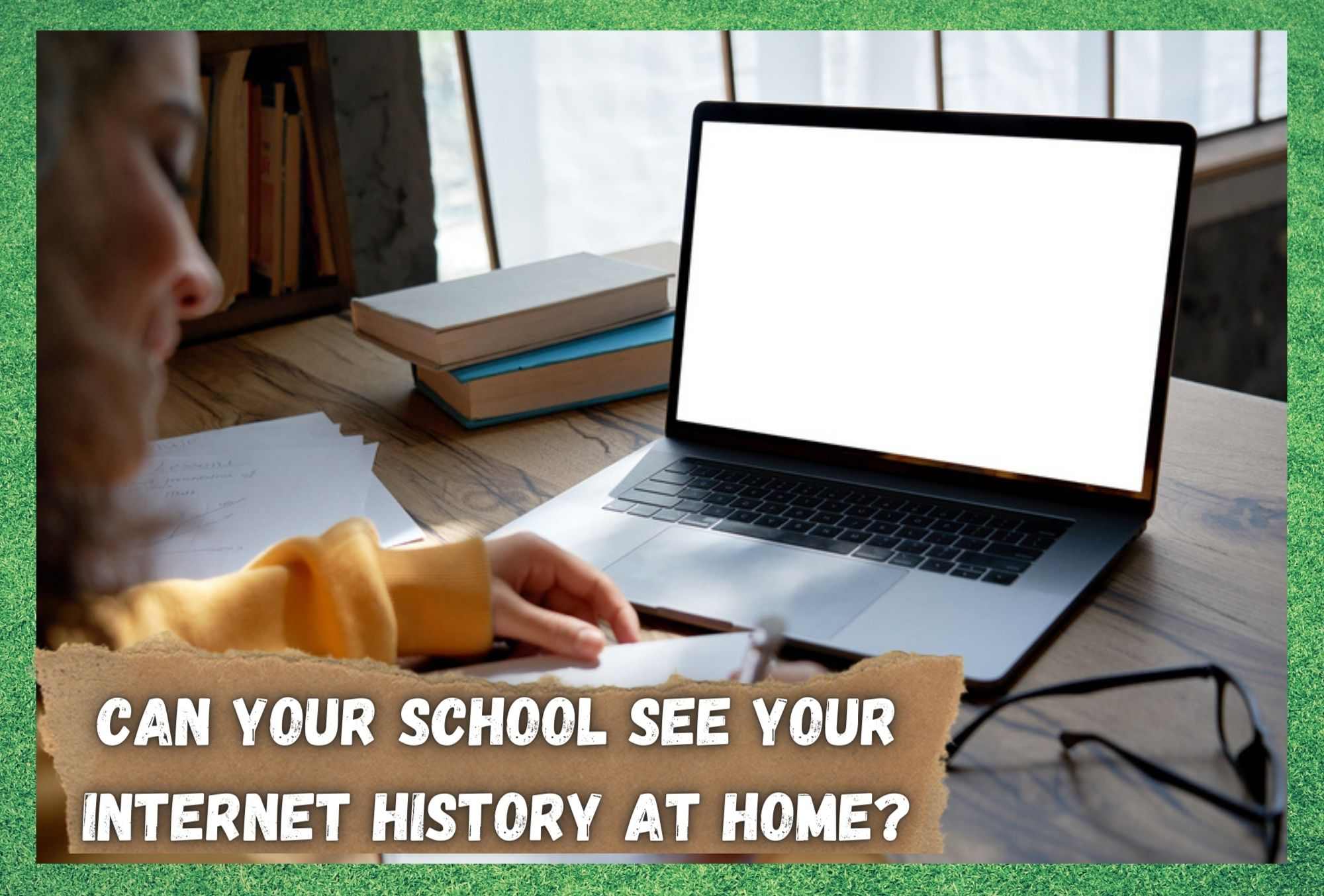
Since the birth of the computer lab, most students have always enjoyed being able to use the computers at their school. It can provide an extra element of excitement to regular lessons or prove a break from the normal classroom environment.
Students will usually be required to sign up to a code of conduct – or agree to a set of rules regarding what the school considers to be suitable use of their equipment. It’s always been clear that any computer work, or internet searches, done on a school computer will be fully visible to the school.
However, some students also worry that their school might be able to see their full internet activity at home. More recently, with the rise of online learning, even more students have been raising concerns about retaining their privacy – especially when using their home PC for classroom work.
The main question we get asked time and again is, “can my school see what I’m doing on the internet in my own time?” In this article, we will try and separate the fact from the fiction and provide some guidance as to how to protect your privacy.
Can your School see your Internet History at Home?
Many students will try to use a proxy server or a VPN to try and hide their internet activities. This is not advisable on the school computers.
This is because it usually goes against the protocol of the school and may land you in trouble. However, there’s nothing to stop you using these on your home PC if you prefer to.
If you are using the school Wi-Fi, even on your own device, then the school will be able to monitor your internet usage, see your searches and monitor anything that happens on their network.
It is also worth remembering that if you are using your school account for your internet usage (e.g name[a]schoolname.com), then the school will be able to check your internet usage.
This is because the account you are using falls under their domain. However, this is only the case while you are using the school account.
How to make sure your internet use is private
Once you switch to using your own account with your own private email address, on your own machine then this cannot be traced in the same way. Moreover, if you are using software provided by your school, such as a learning management software, then the school will also have access to information regarding what you do whilst you are using it.
If you are doing virtual learning or studying at home, using your own internet and not signed in with your school email address, then that should be adequate to retain your privacy. However, if you want to be extra sure then the best way to proceed is to use a virtual machine.
Virtual machines (also known as VM’s) allow any individual, or business, to run an operating system that behaves like a totally separate computer in an app window on a desktop. There are a variety of VM’s available through the app store, so you can choose whichever one you feel best suits your needs.
When using a virtual machine, you can log into your school account in the app window, you can then use your own internet in the usual way on a regular browser window. When using the system in this way, you can rest assured that your school cannot access what you are doing in your regular browser.
