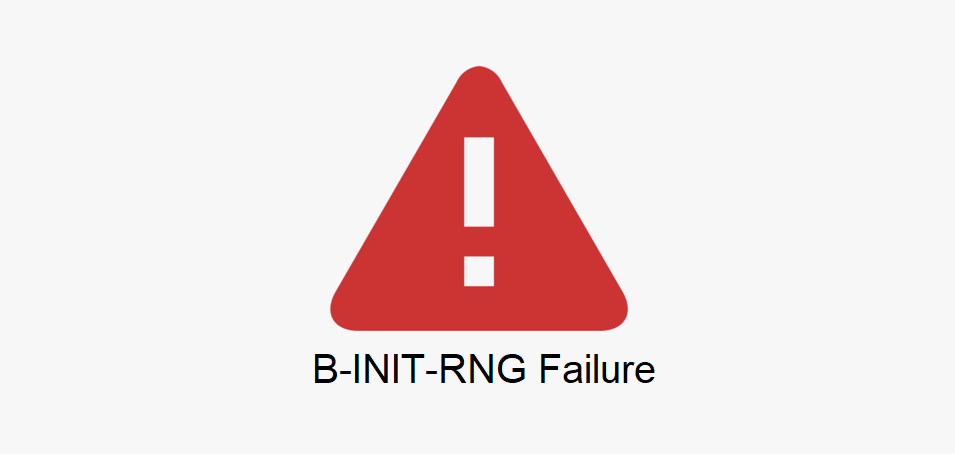
Networking and computers have evolved so much and all these new features allow us all to have the best edge of networking and making it work for the best experience. Error log on the modem is one such thing that allows you to check whatever reason might be causing you to have some issues or problems on the network.
The error log can help you in finding the exact reason for the problem and you don’t have to waste time and effort going in circles while trying to locate the root of your issue. If you are seeing B-INT-RNG failure on the error log, here is what you need to do.
B-INIT-RNG Failure
1) Restart the Modem
At times, the actual problem behind the B-INT-RNG error message is that the modem is unable to establish a connection with your server and the ISP. To get basic troubleshooting to go at this, you will have to restart the modem and run a power cycle on it.
This will ensure that if there is some kind of error or bug on the modem or router that might be causing you to have this error message stating B-INT-RNG, then it is going to be sorted out for good. After you restart your modem in the right manner, it will trigger an attempt to be connected over the internet again and that is going to solve the error for you.
It would be better if you clear the error log before restarting the modem and that will ensure that no such issue or error occurs in the future.
2) Reset The modem
However, if you are still unable to make it work, then there might be something on the settings that can possibly cause you to face this problem. It is simple and there is nothing on the hardware that might be causing you to face this problem. That is why you will have to figure it out on the software part. You need to check on all the settings and try resetting the DNS settings to default. After that, restart the modem and that will sort out the problem for you. Make sure to disable any VPN or anything like that on your modem.
However, if nothing has worked out for you so far and you find yourself stuck with the same error message, there might be something deeper that you are unable to figure out of your settings. You will need to reset all the modem settings to default and that way, you will be able to make it all work out in the right manner without any problems or issues.
3) Contact ISP
If there is nothing working out and you are still stuck with the same error message on the error log and you don’t have any internet access, then there is not much that you can do. You will have to contact your ISP and get them to look into the issue so that they can fix it up for you without causing you much trouble.