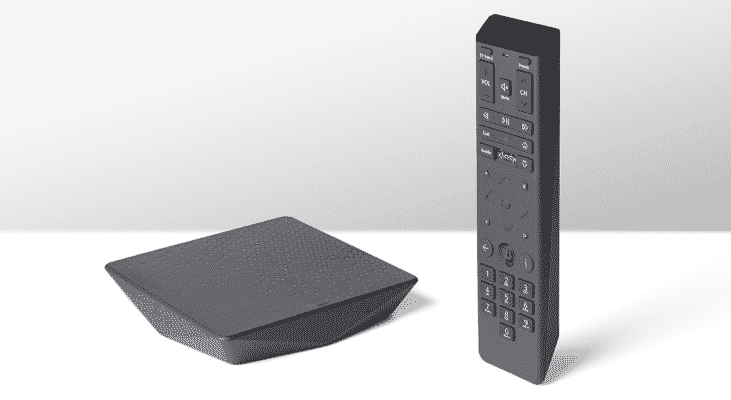
Xb6 is one of the most widely used Xfinity gateways. Known as the xFi Gateway it offers up to 1 Gigabit speed. It is known for its ability to provide coverage on a widespread area. Xb6 features exclusive WiFi management tools and Parental Controls. Also, it has an active design and is best for placement in open areas. However, like other gateways other than having a lot of pros, this gateway has a few cons as well. One of the known issues that have been faced by a few people who have used this modem for the first time is; the gateway getting stuck on Upstream ranging. If you have a new Xb6 gateway and you are facing this problem, then this is a brief troubleshooting guide for you.
XB6 Stuck Upstream Ranging In Progress
1. Restart the Modem
The first thing that you can try to solve the issue of Xb6 stuck in upstream ranging in progress is to turn off the modem and turn it back on after a couple of minutes. This might help get rid of the issue quickly. However, if the problem persists then it probably indicates that it wasn’t some temporary connection issue with the modem that was causing the problem and it was something more serious.
2. Check All the Connections to the Modem
There is a chance that your Xb6 modem can be stuck in upstream ranging if there is a connection issue. To make sure that the modem is properly connected check all the connections. Check all the splitters and amps if there are any. Also, check the wiring and make sure it is not broken. If everything looks fine with regards to the connection then there is a possibility that the problem is from your Internet service provider’s end.
3. Check if there is a Scheduled Maintenance
Sometimes the modem can get stuck in upstream ranging when there is maintenance taking place at the backend. So make sure that there was no scheduled maintenance at the time you are trying to connect. You can also contact the customer support to ask them if there is any maintenance work going on. Alternatively, you can wait for a few minutes and reconnect the modem. If the issue persists, there is a possibility that you might have another issue.
4. Make Sure Your Connection is Live
If your connection is not live, the modem will not be able to send the information and you will be stuck at upstream ranging. So make sure that you have a live connection. Contact your Internet Service provider and ask them about the specific details of your connection. Sometimes, it takes time for the Internet Service Providers to make the new connections hot. So if you have a new connection, make sure that it is alive.
5. Change Your Modem
If nothing else works and you keep facing the same issues, then there is a possibility that your modem has some internal fault in it. In such a case you have to take the modem to the Xfinity Store. They will most probably take a look at the issue and replace the modem.