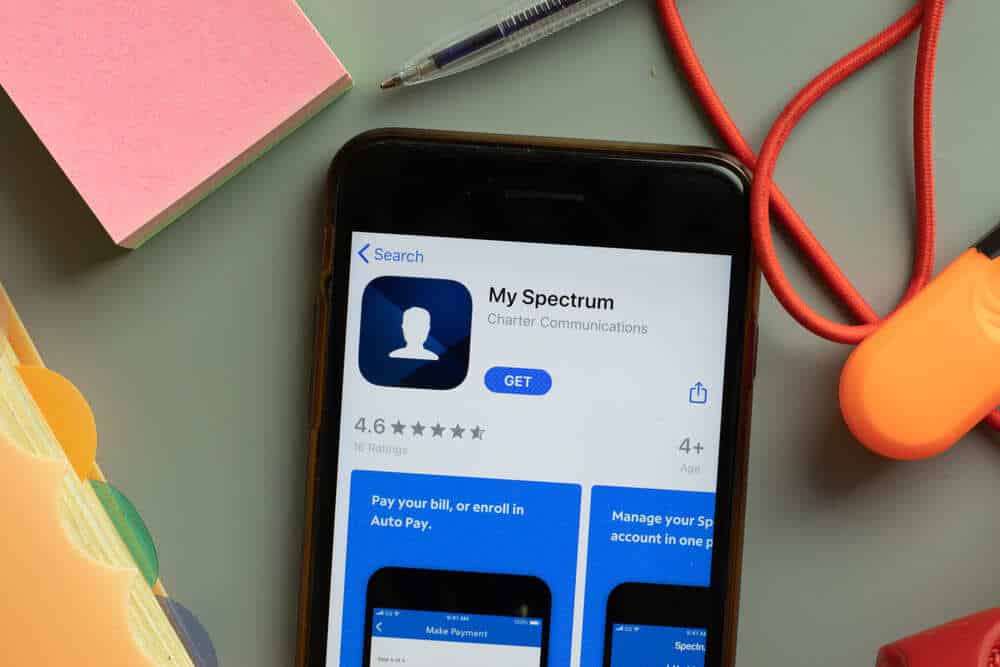
If you have affection for watching movies and TV shows, then there is nothing better than the Spectrum app to help you enjoy peacefully. It is some of the best TV apps and helps you access more or less 50000 TV shows. The Spectrum app is available on different video streamers and runs smoothly on your smart TV.
But what if your Spectrum app stops to work correctly? We know that it is quite frustrating, but it is part of life when you own a spectrum app. If you are facing such issues that what possible solution can you apply to get rid of it? Follow the article, and you will be able to answer all of these questions.
Why is Spectrum App not Working?
If your Spectrum app has stopped working or is not working correctly, there can be different reasons. It can be due to device issues, app related issues, and many more. If you are facing such a problem, then do not worry. We will troubleshoot all of these issues through this article. You need to give this article a good read, and you will be able to rerun your Spectrum app.
For your ease, below, we are mentioning some of the issues and their ultimate solutions that will help you to run your Spectrum app smoothly again.
1. Outdated App
In these modern days, nothing can stay in their old position for no longer than some months. Whether it is our mobile phones, application, or other such things, they require updates whenever it is required. Like other such apps, your Spectrum app also needs updates, and if not updated, it can be why your Spectrum app is not working correctly.
To resolve this issue, what you need to do is enter the app store and look if your Spectrum app is demanding updates or not. If there is an icon available for updates, click on it and wait until the update is completed. But, if there is no option for updates and your app is up to date, then below are some other solutions to help you resolve your issues.
2. Uninstall the App
When you use a digital device and run various apps on it, your app may have been corrupted. It is one of the possible reasons why your app is not working correctly. If it looks like your app has been corrupted, then the best possible reason is to delete the application and reinstall it again after some time.
It is one of the best possible solutions that you can apply if your Spectrum app is not working. After you have reinstalled the app, sign in again with your old account, and your app will start to work again properly.
3. Sign in Accurately
We humankind are always in a hurry, and due to this habit, we made mistake most of the time. If your Spectrum app is not working after reinstalling, you are probably not entering the correct information. If the case is related to signing in, then first, go back to the first step of singing in and then enter all the information again.
Ensure that your Caps Lock is off or on as per the requirement because sometimes this little key becomes an issue for you while signing in. Now enter all the information in the correct order, and you will surely be able to resolve your issue if it’s related to signing in the issue.
4. Internet Issue
The Internet is some of the most beneficial things of this century, but it hurts when your Internet is not working properly. Most of the time, your internet access is limited, and you are cursing your Spectrum app. So, before doing anything else, try checking your internet service.
If the issue is with your Internet, then, first of all, make it working and then try accessing your Spectrum app. When the Internet starts to work correctly, the Spectrum app will itself work properly.
5. Device Issue
It is possible that your device cord is having issues? Most of the time, the cord is not connected properly, or it is out of order, and this is why your Spectrum app is having some issues.
If your Spectrum app is not working properly, then unplug your device and then wait for a minute or two. Then plug it again, and you will undoubtedly see the difference. If the issue was with your power cord, then it is certain that the Spectrum app will start to work again properly.
6. Call Spectrum Customer Service
It is the rarest case when you are unable to connect your spectrum app after using all of the above-given methods. If you’re facing such an issue, then the only method you can apply is calling your Spectrum app service center. It is your last resort if your app is not working after using all the methods.
Call the Spectrum app customer service center and let them know about the issues you are facing while connecting to your spectrum app. Suppose the problem is not as big as it seems like, they can resolve it within some hours, and after it, you will be able to resolve all the issues related to your Spectrum app.
Conclusion
Above, we’ve mentioned some of the best methods to help you resolve all the issues related to your Spectrum app. The article will enrich you with all the necessary information you needed before making your Spectrum app good again. The article has the capacity to guide you to resolve all of your spectrum app-related issues if you want to resolve them on your own. Let us know about your experience after trying any of the above-given issues. If you still have any issues, then let us know in the comment section. We will try to resolve your problems as soon as possible. Feel free to comment whenever you need any information related to the article.