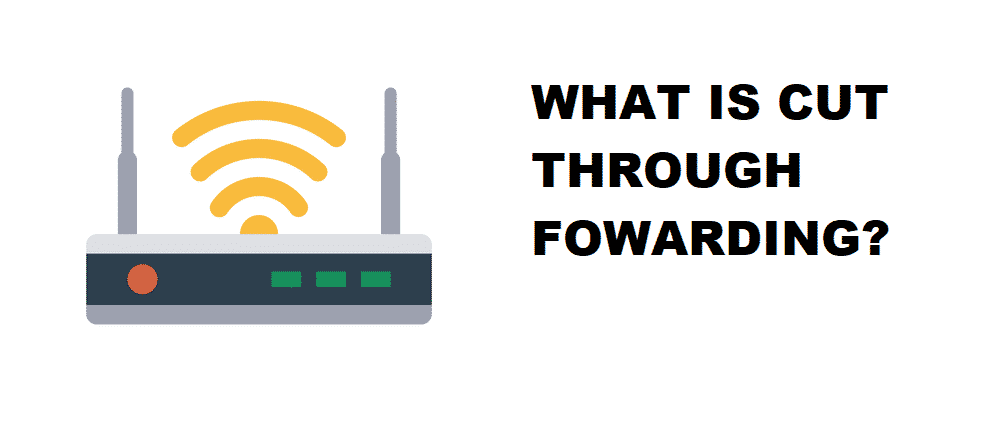
Cut through forwarding, which is also called cut-through switching is a feature terminology used in computer networking. This feature enables the packet switching or forwarding systems, wherein the switches are forwarding a frame or packet right before the whole frame is received. It occurs as soon as the destination address has been processed. Now that you have a fair idea of what exactly “cut through forwarding” is, we will walk you through some relevant description about the presence of its customized feature in Linksys routers.
This technique is confirmed to be much better than the store and forward. How? The presence of this technique plays a huge part in reducing the network latency via the switch and most of the error management is on the destination devices. This is the catch with using a cut-through forwarding technique.
However, keep in mind that maximum cut-through forwarding/switching performance can only be achieved when the outgoing interface speed is greater than or at least equal to the incoming interface speed.
Cut Through Forwarding Feature In Routers:
We have already discussed how this technique can be highly effective for the network performance, few of the router broadband companies have added its feature in their routers which made it possible to deliver and receive the desired data more quickly. How? This feature lets the network protocols and other barriers easy to avoid by bypassing them.
Linksys Cut Through Forwarding:
Linksys is popularly known for its high-speed internet and collection of robust routers that offer the best of performance. Being one of the top broadband companies, Linksys has added the feature of cut-through forwarding in their routers as a DEFAULT.
This feature is located right under your wireless settings. Here is how you locate it:
- Go to the “Router Settings”.
- Select “Connectivity” in the Administration tab.
- A Checkbox will appear. Then, there would be an option for “Cut through forwarding”.
What Does Cut Through Forwarding Feature Do?
Cut Through Forwarding is an additional feature in new and improved Linksys Smart Wi-Fi Routers (the compatible model numbers are: EA6300, EA6400, and EA6700). This feature is qualified to increase the router’s performance via bypassing protocols burden up the network and add extra overhead to router processing. They occur in the form of packet-level inspections, queuing, sorting, and filtering. All of them are suppressed by the addition of this one feature.
As we enable the Cut-Through Forwarding feature, the influence would only be applied to the devices that are exclusive of any Parental Controls or Media Prioritization policies. Why? Because those devices are required to be packet inspected, packet inspection is a MUST to-do for those routers. However, you can easily enable this feature in your in-home routers for direct and quick performances.
Final Thoughts:
Cut through forwarding is one effective feature in crossing the extra protocols that throttle your network speed, however, experts do not suggest to enable it. Why? Because your connectivity with various network devices might face downsides with this feature enabled. Since the cut-through forwarding is enabled by DEFAULT, you have to disable it by going to router settings.