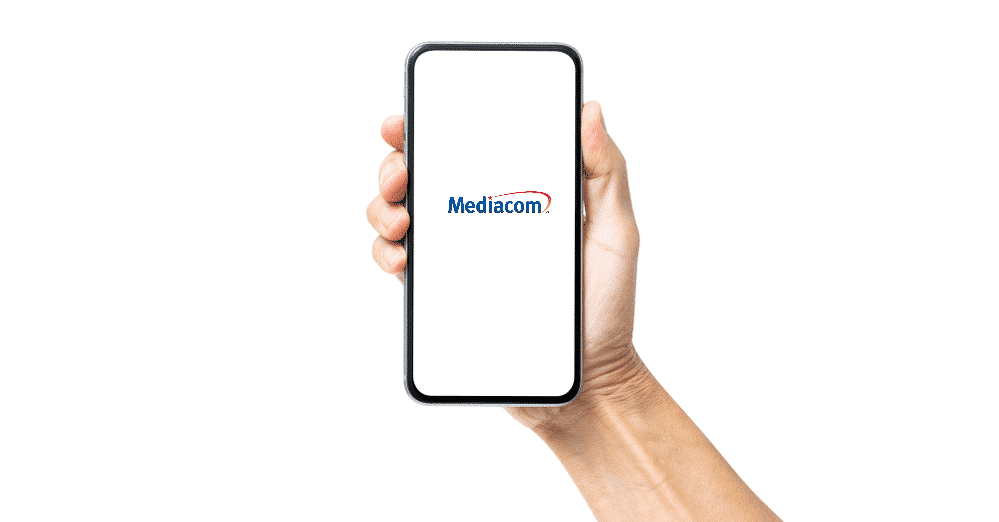
Mediacom doesn’t only specialize in Cable TV services, but they are also offering some other services such as phone and internet. While it might not sound like much with tons of service providers out there, but if your primary concern is the TV subscription with crystal clear picture and quality and you want the same package for other services as well, then this will serve you perfectly.
The phone service they have is pretty good with no major issues or errors. However, if it is not working for some reason, here is how you can fix it.
Mediacom Phone Not Working
1) Check the modem
The first thing that you need to check is the modem that you have. Since the communication is done through coaxial cable and the modem is required to translate these signals to analog to be used by a landline phone for the communication, a modem plays a key role in the whole process.
Just make sure that not only the modem is powered on and running but that it is working fine and has the right coverage. You will need to ensure that the modem is connected to the main input cable and that it is also providing the right coverage on the output port for the landline phone.
2) Check on Cables
Cables are the second most important thing that is there, and you need to ensure that the cables connecting your phone with the modem, or your modem on the mainline are not damaged at any point. Simply inspect the cables closely and watch out for any sharp bends or signs of damages or wear on tear on them. This way, you can make sure that the problem you are facing is not caused due to this reason and if you find any apparent signs of damage, you should be replacing the cables.
3) Check Connectors
Lastly, you should be checking on all the input and output connectors to ensure that they are tied properly and not just hanging loose. The best way to sort this out would be to disconnect the cables from all ports and then connect them again properly to ensure that they are in the right order. This will certainly solve the problem for you and your Mediacom phone will be up and running like before without any issues or problems with it.
4) Contact Support
If you are unable to make it work and you have tried everything that is listed above. You should be contacting the Mediacom support department. They will start by checking your account and make sure that there is everything perfect at that end. Moving forward, they will also be able to ensure that there is no outage at their end that might be causing you to have this sort of problem.
Once they ensure that everything is fine at their end, they will be able to send a technician down to your place to diagnose everything from the cables to the equipment and ensure that it will never cause you a problem again.
Have done all the above..when calling house # from cell ..the number comes up on tv screen but phone doesn’t ring n volume is up …not sure what’s going in..i pay for the service but not able to use it