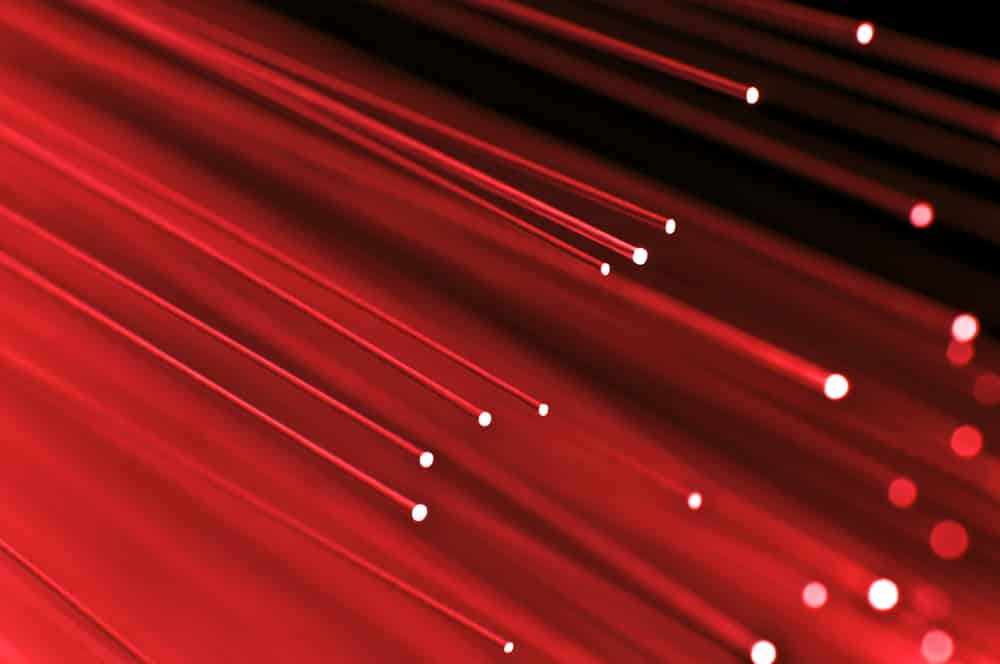
Linksys boasts an exceptional range of Wi-Fi routers and MR8300 is one of the best ones. It’s designed with a quad-core processor that promises uninterrupted performance but some users have been complaining about the Linksys MR8300 red light. If you’ve been an internet user for a long time, you would know that red light means an internet connectivity issue but it can be resolved and we have some solutions that you can try out!
Dealing With The Red Light On Linksys MR8300
The LED light on the router is added to indicate the network status, which is why a specific color says a lot about the network connectivity. If the LED is solid red, it means that there is no internet connection. On the other hand, if the LED light is blinking in red color, it simply means that nodes aren’t in range or the router is having issues connecting with the modem. Now that you know the root cause of the red light, let’s check out the potential solutions.
1. Cables
First of all, you need to check the cables as they serve as a transmission medium for electric and internet signals. Whenever you connect the cables to your Linksys router, you will hear a click. This is because if you don’t hear the click, the connection will be loose, and if the cable is touched by accident, it will spiral out of the jack, leading to an internet connectivity error. That being said, we suggest that you check all the cables on your internet network and ensure a firm and tight connection. You can also try disconnecting the cables and reconnecting them.
2. Port Detection
Linksys MR8300 router has been integrated with an automatic WAN port detection feature to help achieve the best internet speed according to the task priority. However, if there is a red light, there are chances that the port detection has been disabled on your router’s primary node. Usually, it happens after the automatic firmware upgrade.
The node is designed with two Ethernet ports, so when you set up an internet connection, the modem-based port becomes the WAN port and the other one becomes the LAN port. Having said that, if you had to take out the cables and reconnect them, there are chances that you’ve used the wrong ports. So, you need to check the cables and connect them to the correct ports for establishing an error-free internet connection (and green light).
3. Reboot
Rebooting is one of the easiest ways of turning red light into green light. The reboot is pretty simple because you need to disconnect the cable for a few minutes and re-plug it. When the router boots up, there are chances that the LED light is blinking in green color. A reboot helps because it automatically fixes the minor errors in settings, resulting in a stronger internet connection.
4. Contact Your ISP
If you’ve tried these solutions and the red light is still there, it’s likely that your internet connection is faulty, which is why you’ve to contact the internet service provider. The internet service provider will check the network status and troubleshoot it to fix the internet error.
No that’s not it. I have ethernet therefore it’s not my ISP – just no wifi. This happened after a reset after a drastic drop in speed.