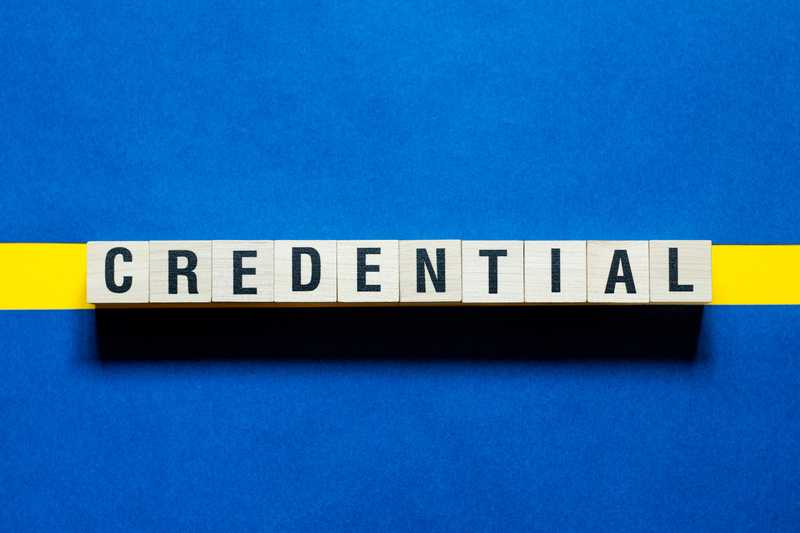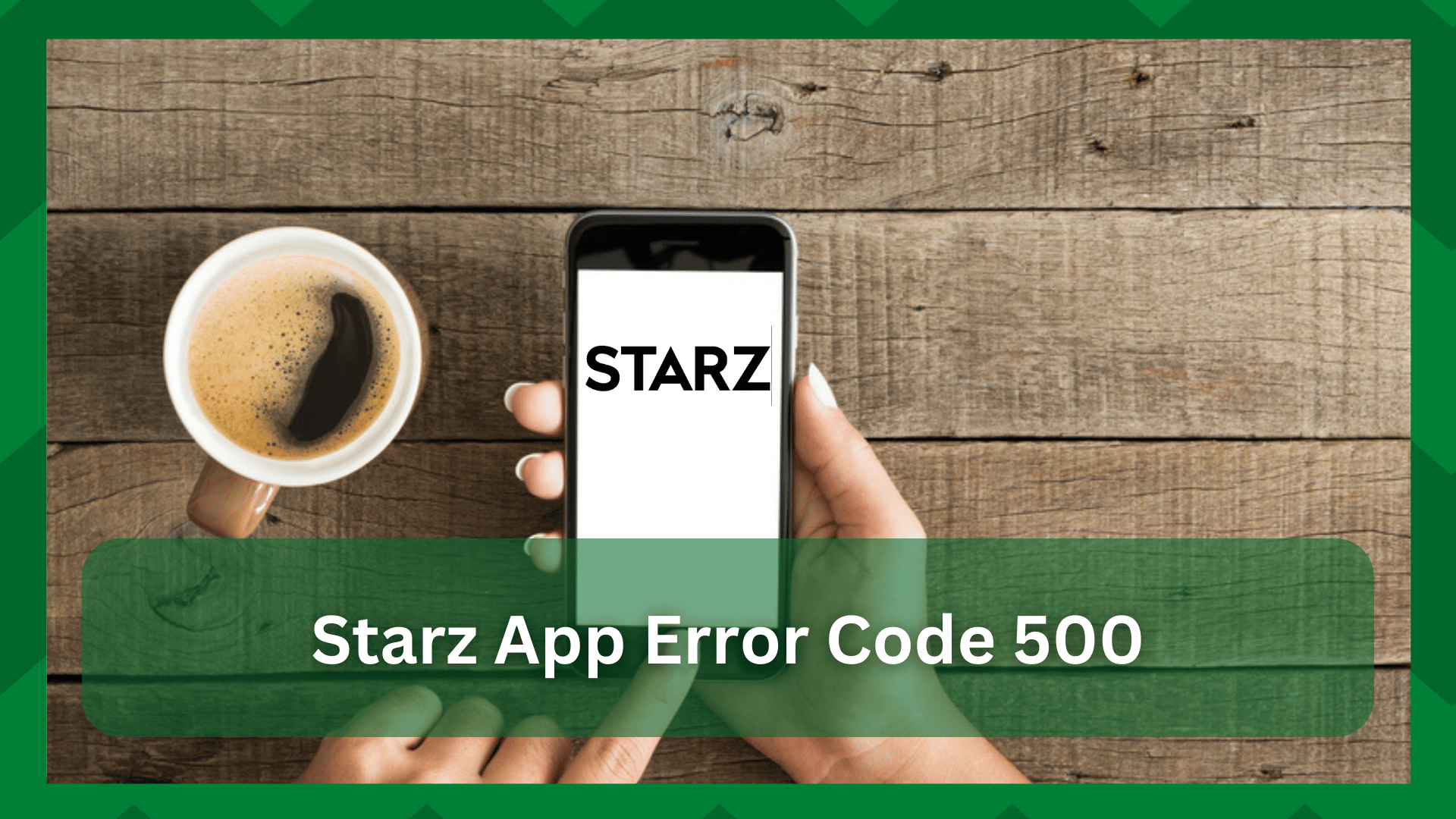
STARZ has recently been in the spotlight due to its affordable streaming capabilities. With Netflix, HBO Max, Showtime, and other top-ranked streaming services, STARZ have managed to provide the best services to its customers.
However, as demand has increased, certain errors and performance issues have emerged. Not to mention the streaming errors and app-related issues that have irritated users.
However, this article is specifically about the STARZ app error code 500. If you are an active STARZ user, you may be aware of the issues that arise when attempting to stream content.
Regarding error 500 this error is also closely related to the playback issues so a general troubleshooting guide will help you get through it.
Fixing STARZ App Error Code 500:
- Server Malfunctions:
Server malfunctions or unavailability is not frequent in streaming platforms. Typically the issue is at the user end so the company is not to blame if the app is not running smoothly.
Typically the issue at the user’s end can be influenced by a majority of factors. But server outages in streaming services are not common unless a new version is released or the app is under maintenance.
Because, most of the time, if a malfunction occurs, the company is quick to recover the app for the best user experience.
However, if the STARZ app becomes temporarily unavailable, it may take several hours for the company to get the app running again. As a result, you can visit and confirm from the STARZ website or contact customer service to see if there have been any server outages.
If this is the case, you must wait until the company resolves the issue and the application is operational again.
- Bad Internet Connection:
One of the most likely causes of the error 500 on the STARZ app is a disruption in your network connection. If you’ve read our other articles, you’ll know that a bad internet connection is the root cause of streaming problems.
Because the STARZ app operates over the network, it will be difficult for the app to stream smoothly if your internet connection is not fast and consistent.
In some cases, if you are watching a show in 1080p and have an internet connection with a maximum speed of 10Mbps, the stream will buffer or will not play at all.
So check the quality of your internet connection and make sure you are connected to the right network. You can also try to switch between networks or temporarily “forget” the network. Re-enter the network credentials and see if the issue is resolved.
- STARZ App Running On Multiple Devices:
Another common and often overlooked cause of the STARZ app error 500 is the application being active on too many devices. This wastes your internet bandwidth and makes it difficult for the app to function properly.
STARZ allows up to four devices to stream simultaneously. However, opening the app on a fifth device will not work. As a result, you must disconnect all devices that are currently active in the app.
Also, even if the devices are not currently using the app, you do not need to connect them. So don’t assume that just because they aren’t active means they aren’t on the server.
Sometimes you forget to close the app properly and without notice, the streams might still be connected to the server.
- Timeout Error:
When your app is open but kept idle for too long, despite it seems to work fine but when you select a stream it does not run because of a timeout or bad request error.
This means that the app is connected to the server but not communicating with it so you get playback issues. A good workaround for this issue is to log out of the app and log in again.
- Wrong Sign-In Credentials:
Streaming users frequently give their accounts to friends and family members. Because STARZ supports four simultaneous streams on devices, some of you may want to change your account password if you notice that many people are accessing your account without your knowledge.
As a result, the likelihood of you using the old password is high. You may have changed the account password on a different device and are now accessing the app on a different device that is logged in with the old password.
Which is why your app is not responding. Usually, if the credentials are changed the app automatically logs out devices running on previous credentials but in case you are not signed out try signing in again.
- Uninstall And Reinstall The App:
Why does the STARZ app need to be reinstalled? Users have asked this question numerous times, and the only answer is “the most secure path”
Your app is misbehaving due to any partial installation or software failures. That is, an inconsistent network connection or a break in installation may have caused a portion of the app’s software to fail while you were installing it.
That is why the app isn’t working properly. Alternatively, you may have installed the most recent version of the app on a device whose software is not compatible, yet updated.
This can cause a mismatch and your app is not performing or steaming the way it should.
This will result in errors in the functionality and performance of your app, as well as difficulties starting it.
This is quickly resolved if you first update the software on your device to the most recent version. After that, make sure to clear any app cache and junk files so they don’t interfere when you reinstall the app.
Now, go to the app store and download the most recent version of the STARZ app. You can check the STARZ website for the most recent working version of the app and double-check that you are installing the correct version.