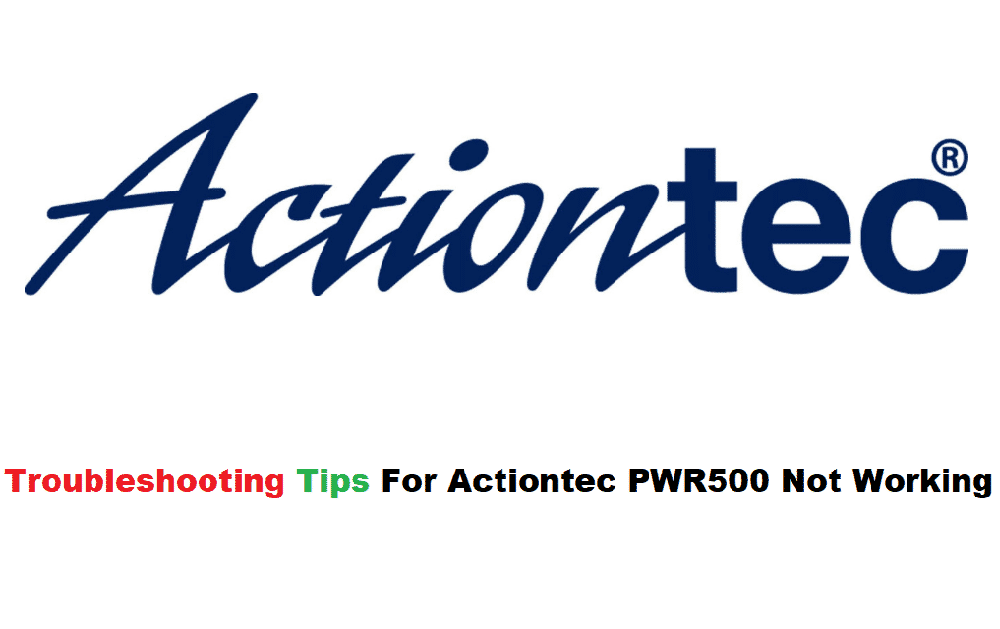
Actiontec is a famous brand that is mostly known for its networking products. The company has a wide range of products that you can purchase. Talking about this, the Actiontec PWR500 is a famous powerline adapter that you can purchase. This device is amazing as it lets people transfer their internet connection using the electrical wirings inside their home. The process can be amazing as instead of trying to router ethernet cables all around your house, you can use powerline adapters instead.
Another great thing about this device is that the connection on it is much faster when compared to Wi-Fi routers. While the Actiontec PWR500 is an amazing adapter, there are also some problems that it can run into. Talking about this, people have been reporting recently that the Actiontec PWR500 is not working. This can be quite annoying to deal with which is why we will be using this article to provide you with a list of steps that can be used to fix it.
Actiontec PWR500 Not Working
1. Configuring the Actiontec PWR500
The Actiontec PWR500 powerline adapter has to be plugged inside an electrical outlet in your home. Once done, you can then connect an ethernet cable from your router or modem inside the adapter. This allows the connection from your ISP to be spread inside the electrical wirings for your house.
You can then install the output adapter inside the room you want to use the internet. Finally, use an ethernet cable to carry the connection from the outlet to your computer system. The process mentioned above is how you have to configure the Actiontec PWR500 powerline adapter.
If you had not installed the wirings in the correct spot, then the connection will not work. Considering this, consult the manual provided along with your adapter to help you when configuring it.
2. Reboot Actiontec PWR500
If the Actiontec PWR500 is still not working even after you have installed all the wirings properly then there is a high chance that your device might be running into memory problems. These usually happen when the adapter has cache files stuck in its system which prevents it from working.
The only thing that you have to do is remove both of your adapters from electrical power and leave them like this for a few minutes. Now wait patiently and then connect them back in. This should allow your Actiontec PWR500 adapter to start working again without any further issues.
3. Electrical Wire Configuration Problem
If you have tried the steps mentioned above but your Actiontec PWR500 is not working even after that then there might be something wrong with your electrical wirings. The adapter will only work if the two outlets you are trying to use are connected through the electrical wirings inside your house.
Sometimes the cable configuration inside your house might be set up in a way that prevents some outlets from being connected. If that is the case, then you will have to use other outlets instead. You can confirm this by asking an electrician to check the wirings inside your home.