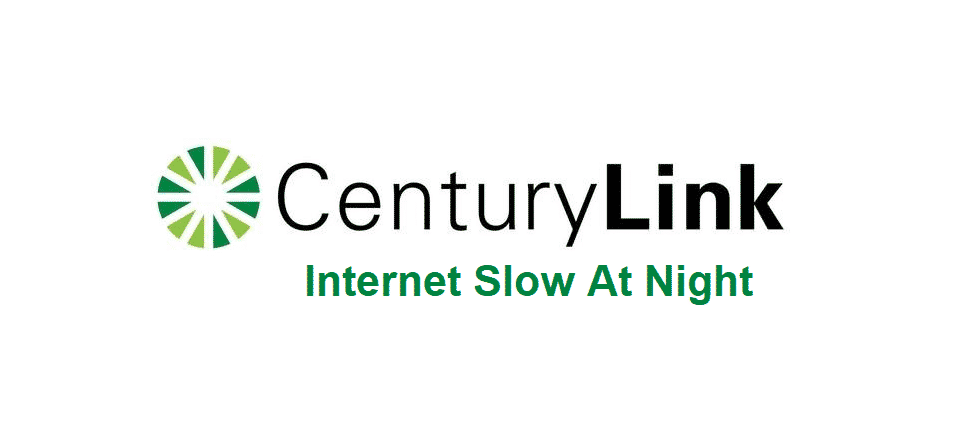
CenturyLink is one of the best and largest Internet Services provider that allows you to enjoy the perfect edge of speed, stability and optimal connectivity. With CenturyLink internet services, there are lesser outages and more internet so you will never have to worry about much problems.
However, you might be facing some problems such as getting slower speed at certain times, especially at the night. If your CenturyLink internet gets slower at the night, and you feel a pattern like that, here are a few things that you can do to fix it.
CenturyLink Internet Slow At Night
1) Dedicated Line
First of all, you will need to know that if you are not on a dedicated line, that can cause you to have this problem more often than usual. A shared line will sometimes get your internet speed to slow down if there is more bandwidth being consumed or multiple users are using the internet connection.
The best way to get that problem sorted out for you would be to ask CenturyLink to get you a dedicated line and that will certainly be helping you out in making sure that you don’t have to face such problems at any certain occasions whenever more people in the area are using your internet.
2) Scheduled Updates
Another thing that you will need to make sure is that there are no scheduled updates that might be getting downloaded in the background. Most of the firmware and software updates takes place at night when you are least expected to use the systems or the internet and they are updated before you can know it overnight, giving you the rightly convenient experience with your devices that you want.
So, if your internet gets slow in night, you will have to make sure that you are checking for all such updates that might be getting downloaded using the bandwidth that you have. So, you can pause any such downloads for some time that you need to use the internet for and that will certainly boost up the speed.
Most downloads wouldn’t even let you notice the speed, but you will need to be particularly careful about the firmware updates on all the devices that you have connected over the internet as they can be consuming a lot of data from your internet and that will certainly affect your internet speed on the CenturyLink internet service that you are using.
3) Throttling
Throttling is something that no ISP would agree to practice, but it could be one of the reasons for your internet slowing down at the night. That is why, you will need to make sure that it is not throttling that is causing your speed to slow down.
While there are other options as well, the best way for you to get rid of throttling is to use a VPN and that will enable you to bypass your ISP and that will help you out in making sure that you don’t have to face that problem with the internet speed getting slower at night.
l have 40mbs service bonded pair DSL. when it’s good, we can DL at a solid 30mbs,
but most evenings , when everybody in the community is home watching TV, 3-4 mbs is the best I can get usually. but speed tests still report the 30mbs when I test during the slow times, as if the speed tests are unaffected. a byproduct of throttling?
I LOL’d when I read the part centurylink said
“Throttling is something that no ISP would agree to practice”