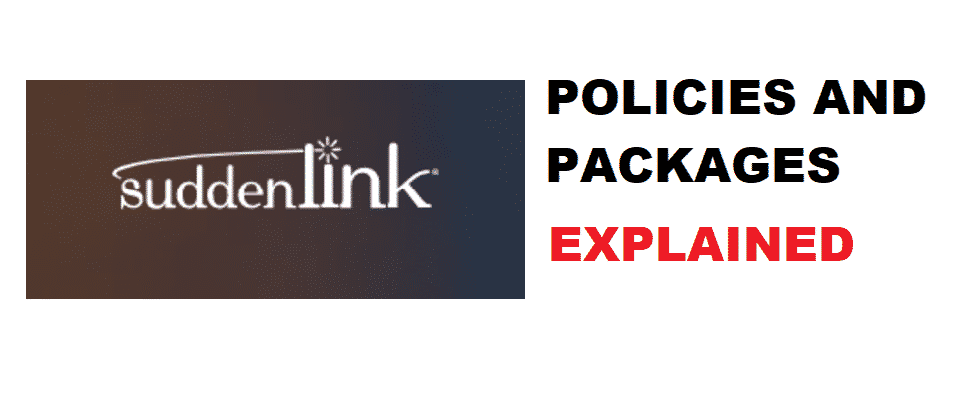
Suddenlink provides you with great internet speeds that are enough for any household to cover all their internet needs. You can also get some pretty cool data packages at fair prices so you don’t have to worry about overpaying any charges. Data Usage is a main concern for people who are using extensive internet or have needs such as high volume uploading and downloading for personal or work reasons. There are a few things that you must know about Suddenlink data usage if you are a subscriber, or looking to have their services.
Suddenlink Data Usage Policies and packages
Suddenlink is offering some packages for you to choose from. Each of these packages has different data limits and overage policies. For example, you can choose to have an unlimited data package with no restrictions at all. There are also some packages with a lower data limit, and you can go with them for up to 1 TB and the overage costs are slightly lower.
Then there are some packages that would allow you to use a particular amount of data, but you can also go to unlimited overage. The overage rate is slightly higher than other packages.
Remember that there are some fair usage policies as well that you need to keep in mind while subscribing to any of these packages. You can also upgrade anytime you feel like if you think you are paying more in the overage costs than you would have originally paid if you had an unlimited package on your account.
How to Monitor Data Usage
If you are worried about your data usage and want to keep a track of the amount of data you have been using, or want to check how much data you have used for this month, that is quite possible. Suddenlink provides you with a complete account of information and data usage under your login panel. You can monitor how many GBs you have used already and how many data is left for your package. That is how you can not only monitor your data usage but also ensure that you are not crossing the threshold that you might have for your data overage costs.
How to lower your Data Usage
Data consumption from the package you have is a collective account of data packets you have used for uploading and downloading both. So, if you are looking to lower your data usage, you need to take a few steps that would help you maintain the threshold and not have to pay extra on your package.
To start with, you need to monitor streaming habits. You don’t want to stream on HD if you are on a low data package, as higher quality videos consume much more data. You might have to reduce your streaming time or the quality to make the most out of your data.
The other thing you need to do is control the downloading you might have. Downloading really large files regularly will make you consume your data faster than you can expect.