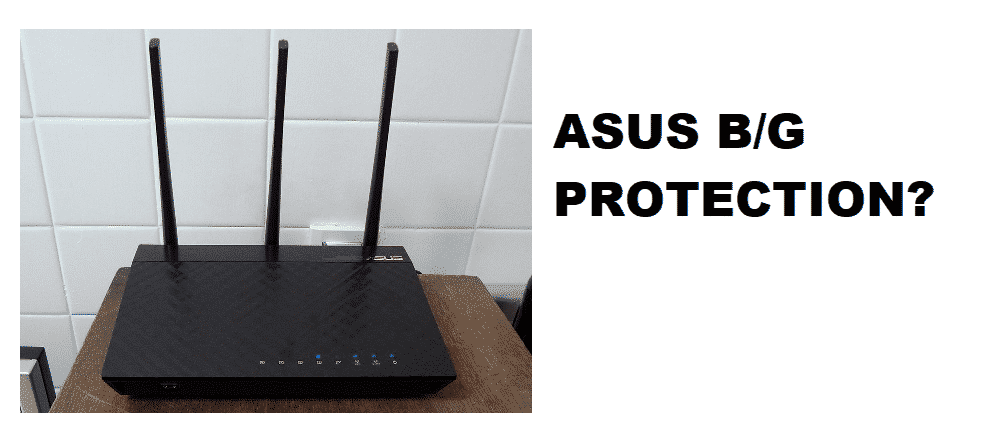
Asus broadband is popularly known for its top-tier collection of routers. With the commendable user rating, Asus services are reliable for your ISP and internet network, especially their top-notch routers. Their routers have a number of features that facilitate your internet surfing experience. From the fast-paced internet features to protection features, Asus routers have proved to be the best router for in-home use and office use. When it comes to B/G protection, Asus broadband has it built-in in their routers. In this article, we will walk you through all the relevant information and work on the Asus router B/G protection feature. Stay with us!
Before we go into further details, let’s first understand what B/G Protection is.
What Is B/G Protection?
The recent or we can say outdated routers and devices that did not have the same wireless protocols protecting them from outer or network interference from other wireless networks have a B/G protection feature.
What Does Asus Router B/G Protection Do?
Those of the older routers have B/G protection in particular as they lacked the same protocols functioning from interference. Older routers have built-in B/G features which used to function as a protective layer around the network to help keep compatibility and efficiency intact. Moreover, this feature has a great deal of command to reduce interference reaching to your Wi-Fi network, especially in crowded 2.4 GHz Wi-Fi locations.
Older Asus Routers Have B/G Protection Feature:
As we have discussed that older routers had a specialized feature of B/G protection which routers of today barely have. Why? They have already protection from the interference secured by the same internet protocols that take part in the functioning of other features.
Although, older versions of B/G router used to have B/G protection feature. Here are some highlighted functions of the B/G protection feature in older Asus routers.
- With the B/G Protection feature enabled in your Asus router, AP will take no time to be sent to your client network. The transmission would be commendably fast.
- The compatibility of the router for the devices within the network becomes tight. Only authorized devices can have access to the router. In this way, network theft would be under control.
- The interference from the other Wi-Fi networks and devices is highly controlled by the B/G protection feature, making your network much reliable and stable.
Do I Enable B/G Protection Feature in Asus Router? Yay OR Nay?
Many Asus users enquire about whether to keep this feature enabled or just disable it. well, it somehow depends on the network devices you want your router connected to. If your allocated devices are older than 5 years and root back from the initial B/G era, then they are necessary to have that option enabled. Why? To properly connect to the router and keep staying connected without issues
Moreover, you should be also aware of the fact that enabling B/G setting on your Asus router will decrease the overall throughput speed of your network. Sometimes, your connection gets throttled as well while disabling other newer network features. Therefore, you should enable it only when you have older devices connected.