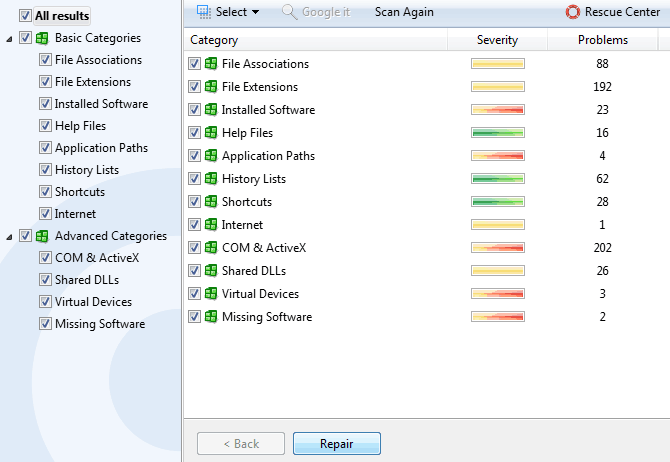
Advertisements and promotions for registry cleaners are constantly on the Internet trying to convince inexperienced PC users that the registry requires maintenance. Are registry cleaners necessary and what are some of the benefits?
A PC registry is a large database that exists on devices running the Windows operating system. The registry contains thousands of entries which are related to programs and applications that run on Windows. If you are a non techie, you may not be aware that a registry exists within your device and therefore, registry maintenance can easily be overlooked.
Maintaining the registry in your PC is something that many users are not aware they must do. Many others do not understand what the registry does and its importance to device performance.
In this article, we will provide you with a general overview of the Windows registry and why using a good registry cleaner is important.
What is a PC Registry?
The registry is a database that is exclusive to the Windows operating system and contains entries that are used to run Windows, as well as the programs and applications associated with it. The database is logically designed and organized and controls all PC operations. The registry exists with all installations of Microsoft Windows and acts as a reference for your PC to allow it to retrieve the necessary files it needs to run specific functions and applications.
You can think of the registry as a catalog. When you open an application on your PC the operating system uses the catalog as a reference to determine which files are necessary to properly run the application. The catalog stores all of the settings for running programs and applications on your computer.
For example, when you try to open a program or application, your PC queries the registry to locate the files and entries. The registry files and entries contain references to values and settings for operating system functions, programs and software applications you have installed, system and hardware settings, user profiles, and much more. Basically, anything that runs on your PC or you install after market is recorded in the registry.
Some of the programs and applications have files and entries in common that they share where other files are used exclusively for specific applications. Where the microprocessor is the brain for your PC’s hardware, the registry is the brain for the entire Windows operating system. This means if you are unfamiliar with the registry, a deleted entry or file could potentially render your device useless or cause the operating system to become unstable.
Additionally, the increased number of viruses and malware and software that is poorly programmed in a rush to reach market production, this can make your PC’s registry even more vulnerable to corruption. If you do not understand what the registry does and its importance to your device performance, poorly programmed software could compromise your PC just as easily as any type of virus or malware that attaches itself to registry files and entries.
Although you can learn how to clean and maintain the registry, you should never attempt to manually modify or delete registry files unless you are absolutely sure you know what you are doing. This is best left to a technician with comprehensive knowledge of the operating system.
Additionally, before cleaning or working with the registry in any respect, you should back it up in the event of a mistake. If something goes wrong, you could lose files and entries that are essential to core functions for your PC.
Regardless, the registry is constantly being changed as you install and uninstall programs and applications during normal computer use. For this reason, the registry should be maintained and cleaned just like other aspects of your PC including running antivirus and anti-malware scans, defragmenting your hard drive, cleaning up temporary and unused files, and other routine maintenance steps.
If you like to know how things work and want to delve a little deeper into understanding the registry, here is an informative tutorial on the Windows PC registry.
Signs of Registry Problems
If the registry in your Windows PC develops problems, you will begin to experience unexplained events including the following:
Sudden Crashes: If there is an error in the registry or a file or entry has become corrupt, this can cause your computer to crash unexpectedly. This is because the file that has become corrupt or broken can cause the operating system to become unstable. Operating system instability leads to system crashes and can easily be corrected with a good registry cleaner.
Bluescreen: The presence of a bluescreen can be scary however, in most cases, a bluescreen is the result of errors in your PC’s registry. This is because the program or application you are trying to run does not have the necessary files and entries it needs to function properly. Restarting your PC in Safe Mode by pressing the F8 button at boot will allow you to run a good registry cleaner to clear up any issues with corrupt registry files.
Slow Performance: If your PC has been infected with malware, it can attach itself to registry files and entries. As it runs quietly in the background, it drains PC resources resulting in slow performance. Although you may have run an antivirus/anti-malware scan, there is malware that can hide deep within the registry and then reinvent itself the next time you start up your PC. A good registry cleaner will find these files and remove them to place your PC back in proper working order.
Problems with Startup or Shut Down: If your PC does not have the files and entries it needs to properly boot up or shut down, you may experience problems in this area. This makes it difficult to reach the Windows screen at startup or may cause problems with system hangups at shutdown.
Registry problems can also be exhibited through other unexplained events including software or browser crashes, freeze ups, dropped Internet connections, and other events you never experience under normal circumstances.
Causes of Registry Problems
When your registry develops problems a good registry cleaner will help you fix the issues and place your PC back into proper working order. To reduce the number of problems that occur, it helps to learn more about the cause of registry problems so you can try to avoid them during routine computer use.
Failing to Properly Shut Down Your PC
If your PC is not allowed to go through the normal process of shutting down, such as if you press the Power button or suddenly pull the plug, this can damage files and entries in the registry. Your PC is designed to go through a series of processes to power up and power down. If you try to rush this process, this can result in registry problems.
Installing and Uninstalling Applications
When you install a program or application, the registry files needed to run the program are entered into the registry database. When you uninstall a program, the files are removed from the registry along with the entire application.
Whenever you uninstall a program not all of the registry files and entries are removed. Over time and from normal computer use, these files become corrupt, fragmented, and broken which results in registry problems.
Using Cheap Quality Software
Cheap quality software is commonly referred to as junkware or bloatware and is the unnecessary software that is typically included with your PC at the time of purchase. Cheap quality software is often poorly programmed which can cause registry errors.
On the other hand, software that is considered to be high quality is sometimes rushed to market to keep up with the competition. This means the programming is done in a hurry with the errors being reported and fixed after the product has been released on the market. Hence the reason for Windows Updates and other regular updates to any software programs you install. Poor programming can also cause problems with your PC’s registry.
Malware
Even when you run an anti-malware scan on a regular basis, there are hundreds of new types of malware released on a daily basis. Some of the malware is designed to slip by your protection software and can be inadvertently downloaded on your PC as the result of clicking on a link or other website component or by simply accessing a website.
The malware attaches itself to registry files and entries and can often disguise itself as a legitimate program. Even if your malware scanner identifies the threat and removes it, there are files that can be leftover or still hiding in the registry. This is where a good registry can help you completely obliterate the malware from your system.
How a Registry Cleaner Works
If you have been using your PC for an extended period of time, you may have noticed that it does not perform as well as it did at the time of purchase. This is mainly due to the number of fragmented and misaligned files that develop from routine computer tasks.
In order to understand how a registry cleaner works, you can think of your PC in terms of a library. Each software application that has been installed on your PC represents a book in the library. Over a period of time, the book may become misplaced or discarded however, the record still exists.
When you use a registry cleaner, the program performs a scan and checks to make sure that all files and entries pertaining to each software application are correct. Any files that are irrelevant, fragmented, or broken are removed. This helps to optimize your PC’s performance and ensures there are no malware files hiding deep within your registry long after a threat has been removed.
Additionally, your PC relies on sufficient memory in order to run programs and applications. Over time the memory gets filled up during the process of running software applications. If you do not know how to optimize the memory, the space is wasted with unnecessary data which slows down PC performance. A registry cleaner will help you to optimize the memory by cleaning out unnecessary clutter in your PC’s memory that is just taking up space and nothing more.
Here is a visual example of how a registry cleaner works. As you watch the video, keep in mind that we are not necessarily recommending this registry cleaning program and instead, we are using it as an example of how a registry cleaner works.
How to Choose a Registry Cleaner
Choosing a registry cleaner is an important decision since you are trusting the most critical components of your PC to the program. In this section, we will provide you with the information you need to start researching registry cleaners, in addition to some of the things you should be aware of before choosing to install a registry cleaning application.
Compatibility: Look for a registry cleaner that is compatible with your operating system. For example, if you are running Windows 8.1, some of the registry cleaners may only cover operating systems up to Windows 7. Checking for compatibility will help you to avoid wasting time on a registry cleaner that does not work with your PC and prevent you from downloading a program that that may cause problems due to incompatibility.
Deep Scan vs. Quick Scan: Some of the registry cleaners offer a complete scan where others will only perform a quick scan. If you are going to get the best results, it is necessary to choose a registry cleaner that can perform a thorough scan. A quick scan will only touch the surface of any problems that exist within the registry. Plus, it may not be able to identify deep seated issues such as malware files hiding in the registry.
Backup: Although it is possible to backup the registry within the operating system before running a registry cleaning program, it is better to choose a registry cleaner that performs the backup for you. This is especially important if anything goes wrong during the cleaning process and ensures you can restore your PC if a problem occurs.
Automatic Backup: Each time a registry cleaner removes files, it should be capable of restoring those files in the event a file that is essential to the operating system is inadvertently removed. Auto backup provides a way for you to easily restore the files each time after the cleaning process takes place.
Automatic Repair: A good registry cleaner will provide you with a way to manually view the files the software found following a scan. This feature is useful to PC technicians and others that understand how the registry works and helps them decide which files should be removed. If you are a PC user that just wants to increase the performance, the registry cleaner should also include a way to automatically repair the problems without requiring you to analyze them.
Tech Support: Learn all you can about the technical support offered by the registry cleaner software company. Some of the companies only offer the very minimum support such as email and a knowledgebase. Other companies will provide you with comprehensive tech support around the clock 24/7. The company should also provide you with a free upgrade when it becomes available.
Finally, you should invest the time to read the reviews from other customers that have used the product. If you cannot find any information on the company or any feedback on the software, it is best to move on and look for another software program.
A Few Words of Caution When Choosing a Registry Cleaner
Like any other product, there are high quality registry cleaners and inferior quality ones as well. Registry cleaners are both free and paid with high and low quality products in both categories. This is why it is of critical importance that you do your research thoroughly before downloading one of these programs.
For instance, some software products will offer you a free registry cleaner as a bonus which appears at first to sweeten the deal. However, if the registry cleaner is low quality, it can make the problems you are trying to correct worse. What’s more is the registry cleaner may contain malicious files created with the intent of harming your computer or stealing your personal and financial information.
Also, many criminals disguise malware behind what looks like a legitimate registry cleaning application. A rogue registry cleaner can accompany another software application as mentioned above or it can make its way into your PC in the form of adware or spyware. The manner in which it enters your PC is typically from the Internet by clicking on website components or downloading freeware, to name a few ways.
Once the rogue software is installed on your PC, you will begin to see popups that claim your computer is plagued with registry issues. Generally, this type of program offers to perform a free scan. When the user is tricked into allowing the application to perform a free scan, it pretends to find more problems.
If you want the problems fixed, you must enter your credit card number which is then sent to a remote server where the criminal can process your financial information. Meanwhile, the supposed registry cleaner has caused more problems on your PC than you can imagine and the criminal has absconded with your financial information.
Remember that any reputable software vendor will not advertise their products by downloading malware on your PC. If this does happen, it is important to run an anti-malware scan and then clean the registry with a legitimate and high quality registry cleaner.
The Bottom Line
As you do registry cleaner research on the Internet, you will find people that say cleaning the registry is unnecessary and does nothing in terms of improving PC performance. Then you will find others that use a registry cleaner regularly and enjoy hassle free performance without problems with crashes, bluescreens, and freeze ups, as well as startup and shut down issues, and more.
Invest the time to do research, read the reviews, and use caution when downloading a registry cleaner, and you should enjoy many years of error free computing.