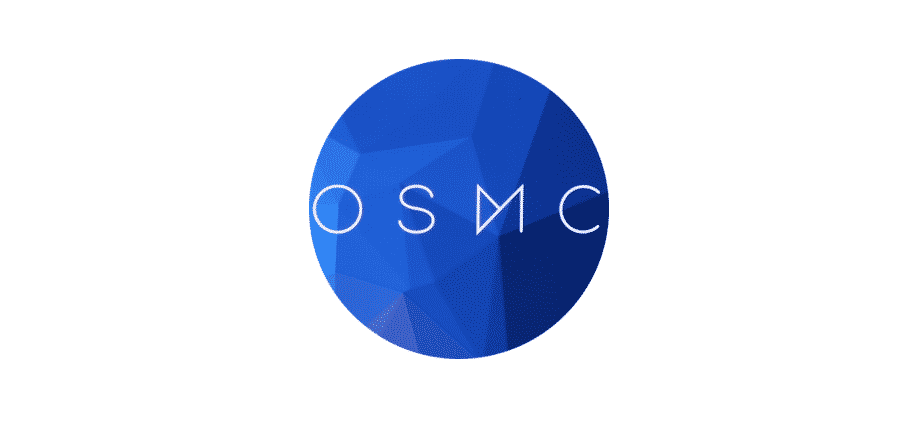
OSMC is one of the best and most stable Linux based media centers that you can use for a truly wide range of applications. It has lots of advantages to it and you will be enjoying the whole experience if you choose to go with the OSMC for all sorts of media player needs that you might have.
Yet, being a Linux based platform, the installation can give you some hard time for sure. If you are getting the error message upon installation that says install failed, can’t mount root. Here are a few things that you will need to fix.
OSMC Install Failed: Can’t Mount Root
1) Check Installation Log
First of all, you need to know that OSMC is the best Linux based thing that you can get. That means, there are not many troubles that you will have to face with the installation or running the application.
There is also an installation log that is saved on the source drive that you are using to install the OSMC as well, so that you can enjoy a truly seamless experience and if there are some problems or errors as well, they can be fixed up properly.
You should be checking on the installation log and it will tell you what might be causing you to have the problem. At the very least, it will let you know at what step was there a problem and you can make that sure to fix it up so that you can get it installed seamlessly.
2) Change Source
Another thing that you can possibly try out if you are facing such problem is to try changing the source. For instance, if you are using an SD card to install the OSMC on your Raspberry Pi or some other device, you should try the installation with a USB or vice versa.
This will not only rule out the possibility of the fact that there might be some problem with reading the file off a certain source, but will also make sure that you are not getting any problem due to that particular reason.
3) Get a Fresh Installation file
There are also chances that the file that you have downloaded might be corrupted, not copied properly or there are tons of different possibilities behind getting this error message. You will have to ensure that your file is perfectly fine and that you are using it in the right manner.
The best course of action here would be to get a freshly formatted USB drive that doesn’t have anything else copied on it. Also, you will need to make sure that the USB drive you are using is formatted on the same file format that is appropriate for the OSMC installation according to your system requirements.
Then you will have to download the OSMC file from the website and make sure that there are no interruptions between the download either. This is going to help you out in the perfect manner and after that, you will be able to install OSMC without any major problem at all.