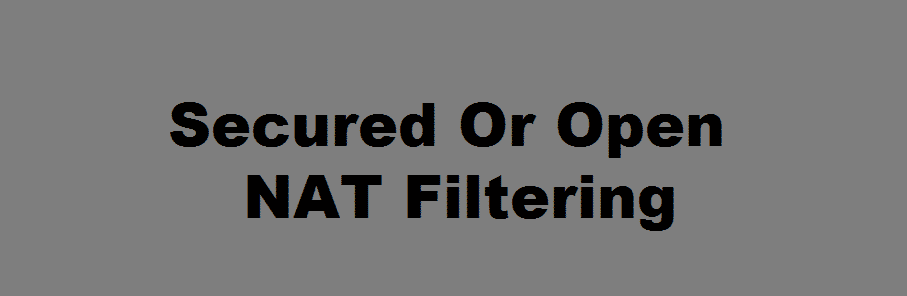
Routers are designed to transmit internet signals to the Wi-Fi compatible devices. The routers are integrated with NAT filtering with this feature; you will see how the router determines the process for inbound traffics. NAT filtering is designed to add an additional layer of security for the internet network, ensuring the utmost security against cyber security threats.
NAT Filtering – What Is It?
It can be designed as the first line of defense that saves the network against hackers who are trying to transmit malware and ill data packets in your devices. NAT filtering will analyze the data packets before its function is determined. It has constant supervision that hinders the incoming traffic from interfering with your internet and network.
Once the data packets are received, these are directed to the intended devices. NAT filtering will be active on routers. So, during the filtration, if there are unidentified sources or hacking activity, the NAT firewall will work up.
NAT Filtering Secured Or Open
Open NAT Filtering
Open NAT filtering offers a less secured firewall. With this being, almost all internet apps will work when open NAT filtering is enabled. While you are setting up the security preferences for your network, you need to consider the NAT filtering. For enabling the open NAT filtering, you need to follow the below-mentioned steps;
- Type routerlogin.net in the Start menu and hit the enter button
- Type in the password and tap on the “log in” button (use “password” for authentication)
- Tap on attached devices under the maintenance menu which provides information about devices connected to the router
- Identify your computer or another device through the IP address and device name
- Hit on the port forwarding option
- Tap on the “add custom service” and type in the device name that has secured NAT filtering
- Select the “Both” option in the protocol box
- Add the port number; first one in the starting port and the second one in the ending port
- Insert the IP address number in the field and hit the apply button
- The router will restart, and the NAT filtering status will shift to “open.”
With open NAT filtering, be it the multimedia apps, point-to-point apps, or internet games, everything will have streamlined functionality. Open settings increase the risk of cyberattacks. However, if you are using open NAT filtering on 3333 port of the router, the firewall is still functional, providing better protection.
Secured NAT Filtering
The secured NAT filtering offers a secured firewall to ensure your internet and LAN is protected, hence the protection for PC. There will be no attacks through the internet. However, with secured NAT filtering, there might be blockage for multimedia app functionality, point-to-point apps won’t work, and the internet games will not be optimized.
The Bottom Line
NAT filtering is the basic security standard designed for internet routers. For people who need streamlined security standards on their internet network, secured NAT filtering is a better choice. You can strengthen the protection through VPNs. However, there might be hindrances in the functionality of some apps, so be mindful of that!