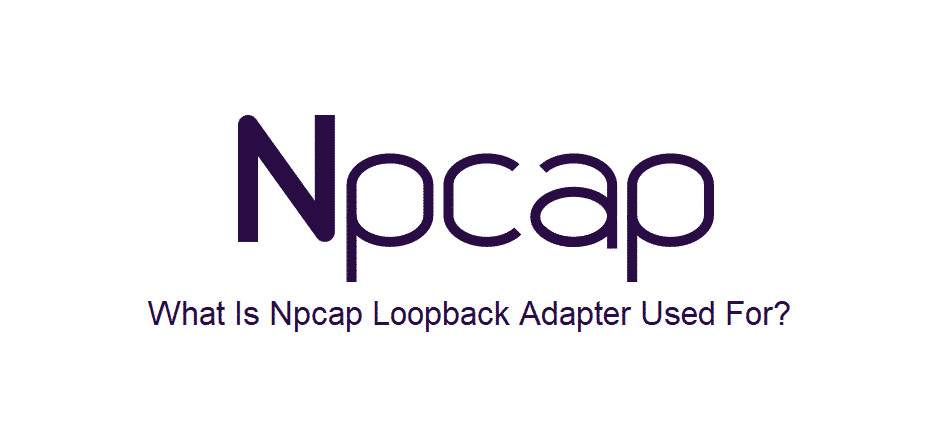
Npcap is the project sniffing and sending library for Windows. If you have a thing for the networking and using the Microsoft Windows for that purpose, then you should definitely have seen this term appear on your PC more than once.
It is based on the WinPcap library but have some fundamental improvements that make it better choice for have if you are after Speed, Portability and the security on your network. If you are looking for what it might be used for, it is imperative that you understand what Npcap Loopback adapter is and how it works. This way, you can classify the applications in a better manner.
What Is Npcap Loopback Adapter Used For?
Npcap is the best thing that you can get as it is able to sniff loopback packets. These loopback packets are about the transmission between the services on the same machine. That means, if you are using different services or applications on the same computer or the PC, they might be interacting with each other as well. These data packets that are being sent or received are covered on the Windows Filtering Platform. After you have it installed, Npcap will create an adapter on your PC settings and it will be shown as Npcap Loopback Adapter.
Keeping an eye on the traffic
Npcap adapter will allow you to keep a close eye on the traffic that is domestic and inter-services as some adapters on the external traffic allow. This way, you will be able to check if there is some sort of virus or unauthorize access on the connection and the network that you are using.
There might be some services that can cause you to have problems if there are issues with them. This is simply the optimal way to keep an eye on the inter-services communications as well as making sure that the network is optimized the right way as it should be.
Extra Layer of Security
Npcap is one of the best things to have on your PCs if you are concerned about the network security. It allows Administrators only to sniff the packets that are being transferred over the network. This way, other users with the credentials will also not be able to sniff any packets and have access to the communication that is being done on the inter-services part. This extra layer of security can be disabled or enabled according to your choice.
Commercial Usage
There are also some commercial applications that these Npcap might being used for. Microsoft is offering a special version of Npcap with enterprise features with commercial features and a lot more on it.
This can help all the commercial users to have license rights allowing customers to redistribute Npcap with their products as well. In addition to all that, the enterprise features allow them to install commercial support and other installations. This way, whole commercial network for up to 5 PCs are secure and they are going to help you out in securing the servers overall for all sorts of commercial applications.