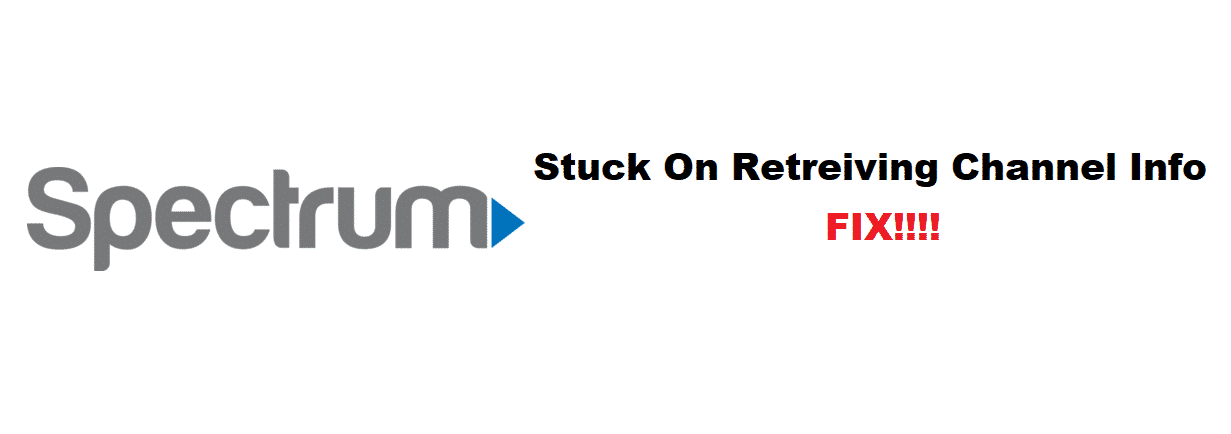
Spectrum provides one of the top Cable TV services across North America. They do not only provide you with the best quality of audio/video and streaming speeds but there are also tons of channels that you can want to have on your TV any given time. Spectrum has become the top name for cable TV as you don’t need to find separate subscribers for all your needs.
You can join with Spectrum to have the best Cable TV, Internet, and Cellular services that you can manage under a single subscription. The TV service is unmatched in terms of quality and pricing but there are some errors on it as well that can cause you inconvenience. One such error is Retrieving Channel info if you are having to face the same issue, here is the reason behind it and how you can make a way around it
Spectrum Stuck on Retrieving Channel Info
There are different error codes for each of the service providers and on the spectrum, you have the chances of getting Retrieving channel info error that can stay on your screen for long times and you will be left with no signal reception on your TV.
If you are looking to have this issue fixed and enjoy a smooth TV streaming experience like before, your first instinct would be to call Spectrum for assistance. That is the best method, but I would say you keep that as a last option if nothing else works for you. There are certain troubleshooting techniques that you can follow to have this issue fixed at your home in no time at all such as:
1. Activate the Receiver
If you are using the receiver for the first time and it is stuck on Retrieving channel info for longer than 20 minutes, there are high chances that you have not activated the receiver with Spectrum. You will need to give them a call and ask them to activate the receiver for you so you can start enjoying the channels. Remember, that if you change your receiver due to any reasons, you will need to have it activated again with Spectrum.
2. Check all the connections
With Spectrum TV service, you get a receiver box that is plugged into an electric socket for power. You don’t need to worry about the power socket as the error will only show if it is plugged in. What you need to check are the cables that are plugged in the input and output port if these cables are plugged properly and not hanging loose. Also, check if the connectors are in good connection and they are not damaged to ensure proper communication from your receiver box to your TV.
3. Reboot it
Rebooting the receiver box can solve the issues for you. You just need to long-press the power button for your receiver to reboot. It will flash the lights and will restart. You will need to be patient as it can take around 30 minutes to update the firmware and any other software on it. If it is taking longer than 30 minutes and it is still stuck on the “Retrieving Channel Info” message with a blue screen. You need to ensure that you contact Spectrum for assistance.
4. Contacting Spectrum
Spectrum will be able to assist you in case any of the above solutions are not working for you. There are multiple reasons for the error to occur such as:
5. A Faulty Line
A faulty line to your house is not something that you can diagnose easily and upon contacting Spectrum, they will send a technician to diagnose and troubleshoot the issue for you. The cable might need to be replaced or fixed at a certain end that a technician will help you with.
6. Temporary Outage
Sometimes the error can also be caused because the spectrum is facing a temporary outage due to technical reasons. Upon contacting them, they can assure you if it is the problem at their end and an ETA on the resolution for this problem so you can start enjoying TV streaming again.
7. Receiver Issues
Your receiver can also develop issues over time and it might need to be fixed or replaced. Spectrum will be able to suggest the best solution for it and provide you with a new box if it needs replacement.
My channel seems stuck. I can changes but the tv remains on the same station